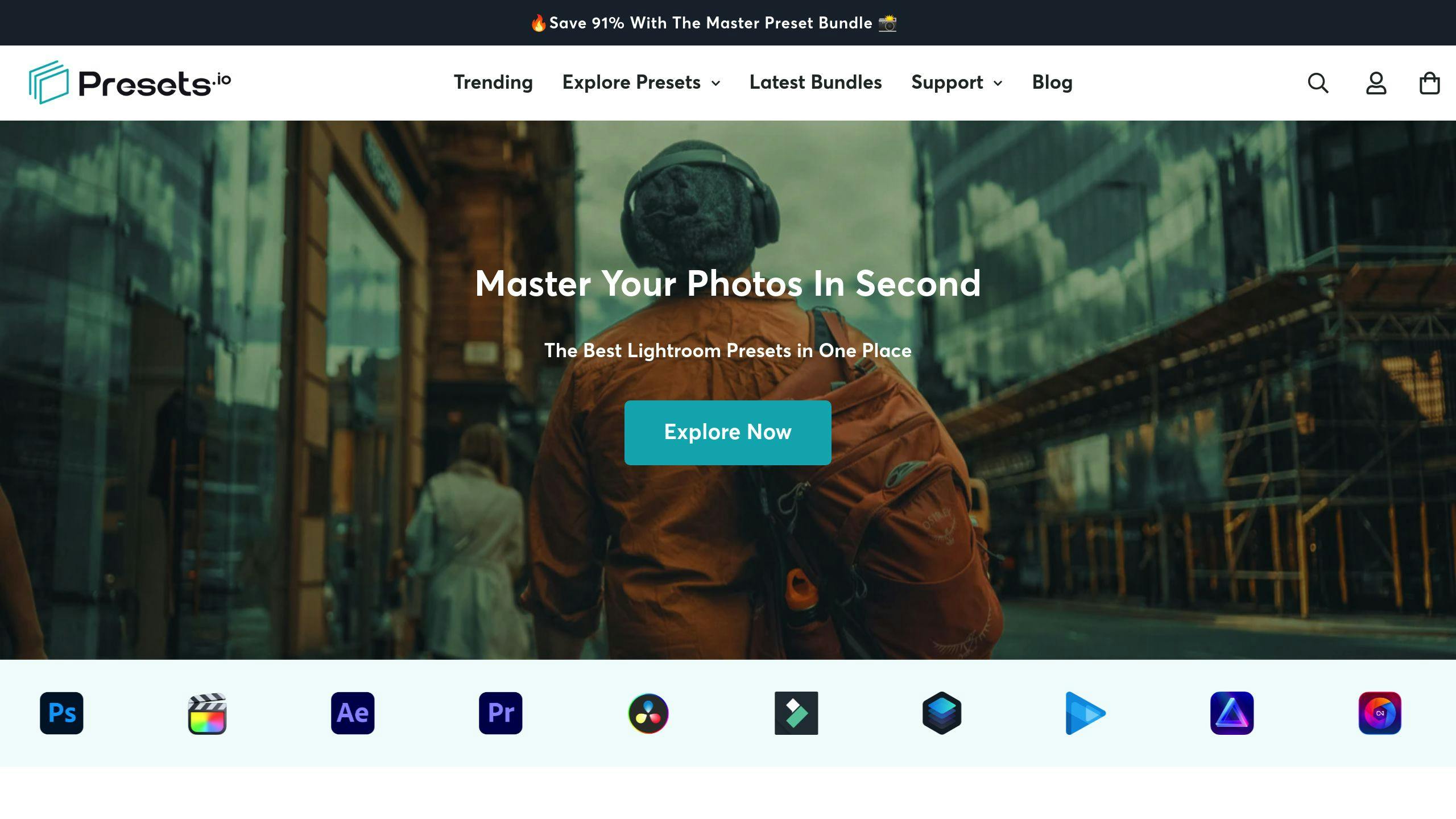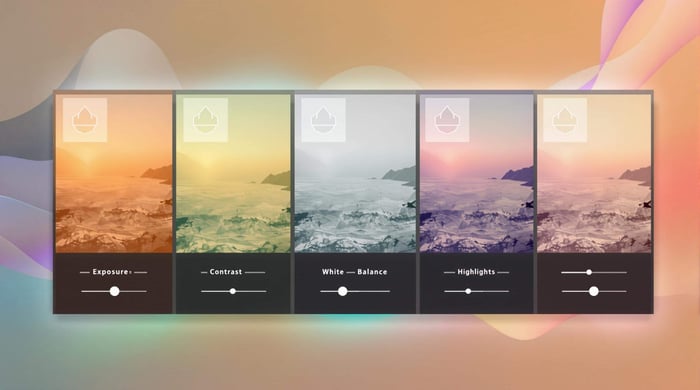Top Free Black & White Presets for Landscapes
Black and white presets can instantly transform landscape photos by enhancing textures, light, and shadow while removing color distractions. They help photographers create consistent, professional edits quickly, even in challenging lighting conditions. Here’s what you’ll find in this guide:
- Benefits: Simplify editing, emphasize composition, and explore creative styles.
- Popular Styles: High Contrast, Vintage Film, Matte, and Sepia Tones.
- Best Free Options: Presets from Northlandscapes, Preset Kingdom, and Presets.io.
- How to Use: Customize presets, adjust exposure and contrast, and fine-tune details with Lightroom tools.
Whether you're capturing mountains, forests, or coastal views, these free presets can elevate your black-and-white landscape photography. Dive in to find the best options and tips to refine your edits!
Cinematic Black & White - Landscape Photography | Free Lightroom Mobile Presets
What to Look for in Black & White Presets for Landscapes
Pick black and white presets that streamline your editing process and align with your creative vision.
Compatibility with Devices and Formats
Make sure the presets you choose support formats like XMP, lrtemplate, and DNG. These formats ensure smooth editing across platforms like Lightroom Classic CC, Creative Cloud, and mobile devices [1]. This is especially helpful for large projects requiring edits on multiple devices.
Styles of Black & White Presets
Black and white presets can completely transform the mood of your landscape photos. Here are some popular styles:
| Style | Characteristics |
|---|---|
| High Contrast | Deep blacks, bright whites, and enhanced textures for bold, dramatic images. |
| Vintage Film | Soft midtones, subtle grain, and gentle contrast for a timeless, classic feel. |
| Matte | Lifted blacks and a compressed dynamic range for a dreamy, soft appearance. |
| Sepia Tones | Warm undertones and medium contrast for a nostalgic, historical vibe. |
Each style works best with certain landscape features, emphasizing textures, tones, or contrasts [4]. Look for presets that bring out the natural beauty of your scene while keeping highlights and shadows intact.
Customizing Presets to Match Your Vision
Think of presets as a foundation - you can fine-tune them to fit your style. Use Lightroom's Basic and Black & White Mix panels for adjustments. For instance, tweaking the blue channel can alter sky tones, while adjusting the green channel impacts foliage [2].
The Black & White Mix panel is key for landscapes, letting you control how colors are converted to grayscale. Opt for presets that keep details sharp and avoid introducing artifacts or noise. Once you have the right tools, you’ll be ready to explore some great free options for creating breathtaking black and white landscapes.
Best Free Black & White Presets for Landscape Photography
Looking to enhance your landscape shots with stunning black-and-white effects? Check out these free presets that can make a big difference.
Northlandscapes' Free Presets for Moody Landscapes
Northlandscapes offers free presets tailored for dramatic scenery. They work with Adobe Lightroom 4-6, CC, Classic CC, and even the Lightroom Mobile app [1]. These presets are designed to deepen shadows, sharpen highlights, and bring out textures in mountain, coastal, and forest landscapes.
Preset Kingdom's Free Black & White Options
Preset Kingdom provides a free black-and-white preset that delivers professional-level edits. It balances tones, improves dynamic range, and keeps noise to a minimum [3].
Creative Presets Like Contrast Noir and Shadowze
For bold, artistic landscapes, try Contrast Noir, which highlights deep shadows and dramatic skies. Shadowze, on the other hand, adds a film-like grain and smooth tonal transitions, ideal for a classic, artistic vibe [4].
Presets.io: Free and Premium Preset Collections
Presets.io offers a mix of black-and-white styles, including cinematic and vintage looks. They also provide detailed guides to help you edit on both desktop and mobile platforms.
Once you've chosen a preset, fine-tuning it to match your specific photo will help you get the best results. Experiment and make it your own!
How to Use Black & White Presets Effectively
To get the best results from black and white presets, tweak them to suit the specific features and lighting of your landscape. Use Lightroom's basic settings to bring out the scene's details while maintaining depth and texture.
Fine-Tuning Settings for Better Results
Start with basic adjustments to complement the lighting of your shot. For instance, brighten overcast scenes while keeping their depth intact. Here are two key settings to focus on:
| Setting | Purpose | Common Range |
|---|---|---|
| Exposure | Controls overall brightness | -0.5 to +0.5 |
| Contrast | Boosts tonal separation | +10 to +30 |
Using the Black & White Mix Panel
The Black & White Mix panel lets you control how colors convert to grayscale. For example, adjusting the blue and aqua sliders can create striking skies without affecting other parts of the image. Similarly, tweaking the green and yellow sliders enhances foliage details [2]. This level of control allows you to fine-tune your edits while keeping the natural charm of the landscape intact.
Customizing Presets for Personal Edits
Presets can be tailored to match the mood you're aiming for. Want dramatic mountains? Increase contrast. Prefer a softer look for misty landscapes? Reduce tonal intensity. Different scenes need different touches: coastal views often benefit from higher contrast to emphasize wave patterns, while forest shots require careful shadow adjustments to reveal details in dense foliage [2][1].
When customizing your edits, pay attention to:
- Tonal Balance: Ensure shadows, midtones, and highlights are well-distributed.
- Texture: Use clarity and texture sliders to sharpen landscape details.
- Local Adjustments: Apply graduated filters for skies or use brushes for specific areas [2][4].
Whether you're using presets from Northlandscapes, Preset Kingdom, or Presets.io, these strategies will help you elevate your edits. With practice, you'll be able to turn your landscapes into powerful visual stories that showcase your personal style.
Conclusion: Improve Your Landscape Photos with Free Black & White Presets
Black and white presets can turn landscapes into eye-catching, timeless images by highlighting shapes and textures while minimizing distractions [2][4]. With plenty of free options out there, it’s simple to find one that aligns with your creative vision.
Check out free preset collections from well-known sources like Northlandscapes, Preset Kingdom, and Presets.io. These resources give you a variety of styles to experiment with - whether you're capturing mountain ranges, coastal views, or dense forests - all without spending a dime.
Presets.io even updates its collection weekly, offering fresh styles to match your evolving photography needs. Whether you're drawn to sharp contrasts or prefer softer, moodier tones, the right preset can help you bring out the natural beauty of your landscapes while achieving the look you want.
Start exploring these free presets today to refine your landscape photography and craft your own standout monochrome style.



.png)