A Comprehensive History of Lightroom Presets: How They Changed Photo Editing
Lightroom presets have revolutionized photo editing by making it faster, easier, and more consistent for photographers of all skill levels. These one-click tools apply pre-set adjustments like exposure, color grading, and contrast, saving time while maintaining a cohesive editing style. Over the years, Adobe has enhanced presets with AI-powered features like masking, content-aware tools, and advanced color grading, transforming them into powerful editing solutions.
Key Benefits of Lightroom Presets:
- Save Time: Apply complex edits instantly, perfect for large workloads.
- Ensure Consistency: Maintain a uniform look across photos for branding or projects.
- Boost Creativity: Use presets as a starting point and customize to fit your style.
From vintage film aesthetics to clean, modern looks, presets cater to various photography genres and trends. Whether you're a beginner or a pro, Lightroom presets simplify editing while offering flexibility for personal expression.
How Lightroom Presets Have Changed Over Time
The Early Days of Lightroom and Presets
When Adobe Lightroom first introduced presets, they were mainly designed for basic adjustments like exposure, contrast, and simple color tweaks. Wedding photographers were among the first to embrace them, using these tools to maintain a consistent look across entire event portfolios. At the time, the options were limited, offering only foundational edits with minimal flexibility [2].
Key Updates That Improved Presets
Over the years, Adobe has made major strides in enhancing Lightroom presets, largely thanks to advancements in artificial intelligence [3]. These updates have made presets smarter, allowing for more precise and intuitive edits that feel natural.
Some of the most impactful updates include:
- AI masking for targeted adjustments
- Advanced color grading for more creative control
- Content-aware tools for smarter edits
- Expanded customization options for tailored results
These improvements have reshaped how photographers use presets, turning them into powerful tools that go far beyond the basics.
How Presets Changed Photo Editing
Today, presets are indispensable for photographers, helping define personal styles and set industry trends [1][3]. They not only allow for consistent branding but also make complex editing techniques accessible to everyone, from beginners to pros.
Modern presets are tailored to suit various photography genres, especially portrait and commercial work. Thanks to AI-powered features, photographers can achieve detailed edits that maintain a natural appearance while adding creative flair.
As preset technology continues to evolve, it’s clear that the future of automated photo editing holds even more exciting possibilities [2][3].
Why Lightroom Presets Are Useful
Saving Time with Presets
Lightroom presets make editing faster by applying complex adjustments with a single click. This is especially helpful for photographers handling large workloads, such as event or commercial shoots. With AI-powered options, presets not only speed up the process but also improve accuracy, letting photographers focus on creative decisions instead of technical tweaks. Plus, they help maintain a consistent look, which is key for building a recognizable visual style.
Keeping Edits Consistent
Presets are great for creating uniform edits, even when working in different environments. This makes them essential for projects like wedding photography, commercial shoots, or social media campaigns where consistency is critical. Many modern presets include features like AI masking, color grading, and batch processing, making it easier to ensure a cohesive look across all images. While they provide consistency, they also give photographers room to experiment and refine their signature style.
Using Presets as a Starting Point
Presets aren't just about consistency - they're also a launchpad for creativity. Photographers often tweak presets to develop their own unique style, adjusting elements like lighting, colors, and fine details to fit their vision.
The trick is knowing your image before diving into edits. By evaluating factors like lighting and subject matter, you can tailor presets to achieve the best results [1][3]. This approach allows for experimentation while keeping control over the final look. Whether you're shooting portraits, landscapes, or commercial work, presets offer a solid starting point that can be customized to meet your artistic goals or client needs.
Learn Lightroom Classic in ONE VIDEO
Popular Lightroom Preset Styles
Lightroom presets have evolved over time, shaping distinct editing styles that cater to various creative needs. These styles often reflect both advancements in technology and shifts in artistic preferences.
Vintage and Film Looks
Vintage and film-inspired presets recreate the feel of classic film stocks with features like warm tones, subtle grain, and muted colors. For example, the Portra 160 preset, modeled after Kodak film, offers soft hues and matte textures, making it a favorite for wedding and portrait photography [1].
Cinematic and Dramatic Edits
Cinematic presets add a movie-like quality to photos, especially for social media. These presets often focus on:
- Deep, rich shadows
- High contrast
- Selective color grading
- Creating an atmospheric mood
This style works well for landscape and urban photography, where AI tools enhance details and amplify the dramatic effect [2]. However, as trends shift, many photographers now lean toward cleaner, more natural edits.
Modern and Clean Styles
Contemporary presets emphasize clean, vibrant results with a focus on natural tones. These presets aim for balanced exposure, accurate colors, and minimal visual distractions. AI tools play a key role in maintaining the natural look while allowing for advanced adjustments.
To get the best results, photographers should choose presets that match their subject and desired mood, starting with minor tweaks and fine-tuning each image to suit their vision [1]. This ensures the final edits align with both creative goals and technical standards.
Getting Started with Lightroom Presets
Where to Find Good Presets
Platforms like Presets.io, and LightroomPresets.com provide a wide range of presets designed for different styles, including aesthetic, cinematic, and vintage looks. These websites frequently update their collections to stay in line with the latest editing tools and techniques. Look for sources that offer detailed previews, step-by-step instructions, and regular updates to ensure the presets work smoothly with your software.
Once you've picked the presets that suit your needs, the next step is getting them set up and ready to use.
How to Install and Use Presets
Installing presets is simple. Download the preset file (usually in .lrtemplate or .xmp format), open Lightroom's Develop module, and use the 'Import Presets' option in the Presets panel to add them. After installation, you can apply them by selecting a photo in the Library module, switching to the Develop module, and clicking on your chosen preset.
The magic happens when you tweak these presets to match your personal style.
Adjusting Presets to Match Your Style
Fine-tuning presets is essential for creating a look that's uniquely yours. Start by adjusting exposure and contrast, and use the Before/After view to see how your changes affect the image. Modify colors to better suit your vision, and save your customized presets as new versions for future use.
When combining multiple presets, apply basic adjustments like exposure first, followed by creative effects. This keeps your edits balanced and avoids over-processing.
Key tips for adjustments:
- Keep skin tones natural in portraits to maintain realism.
- Refine color balance to set the mood you’re aiming for.
- Save custom versions of your favorite presets for consistency.
- Respect the unique qualities of each photo to bring out its best features.
Conclusion: The Impact of Lightroom Presets
Lightroom presets have reshaped digital photo editing by offering both speed and creative flexibility to photographers at every level. They don't just save time - they open up new ways for photographers to refine their style and experiment with artistic choices. It uses Lightroom's Adaptive AI Technology to deliver precise and versatile editing options, making it a standout tool for modern workflows [3].
For professionals, presets are key to maintaining a consistent brand look while allowing more time to focus on creativity. The introduction of AI-powered presets has taken things a step further, enabling highly tailored edits for each image. This means professional-grade results are now within reach for everyone, not just seasoned editors [3]. What started as simple tools have become indispensable for today's photographers.
Major Changes Brought by Presets:
- Faster workflows with reliable, high-quality outcomes
- Access to professional editing techniques for a wider audience
- Smarter, AI-powered adjustments tailored to individual photos
With a wide variety of styles available, photographers can now easily explore advanced techniques and apply them across different genres [2]. Looking ahead, Lightroom presets are set to integrate even more deeply with advanced editing tools and mobile platforms. This evolution will ensure they remain a cornerstone of digital photography, continually changing how we approach and execute image editing [2][3].
As presets keep advancing, many photographers are considering how they fit into their current workflows and how they can make the most of these tools.
FAQs
Do people still buy Lightroom presets?
Absolutely. Lightroom presets continue to be a go-to tool for photographers, no matter their experience level. For beginners, presets help achieve polished results while they’re still mastering editing techniques. For seasoned photographers, they’re a practical way to streamline workflows and fine-tune specific styles.
Modern presets include advanced features such as:
- Editing adjustments tailored to individual images
- Smart local edits for better precision
- Smooth compatibility with Adobe tools
Do professionals use Lightroom presets?
Yes, presets are widely used by professional photographers, especially for high-volume projects. Wedding, event, and sports photographers often depend on them to ensure consistent edits across numerous photos [2].
Professionals generally use presets in two main ways:
- As a foundation for creating their unique style[1][2]
- For batch editing to maintain uniformity across large photo sets[2]
Modern AI-powered presets have further improved their functionality, offering detailed editing options while saving time on post-processing [2][3]. This lets professionals focus more on the creative aspects without compromising quality.


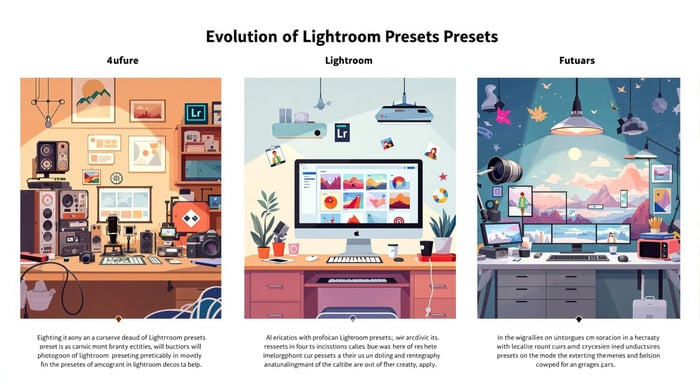
.png)



