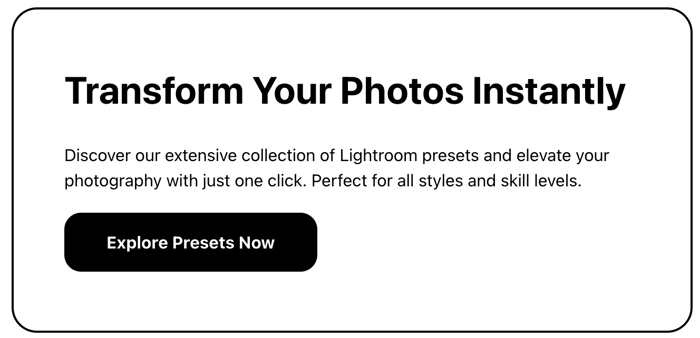Looking for top Lightroom preset forums in 2024? Here's a quick rundown:
Reddit r/Lightroom: Huge community, no preset sharing
Digital Grin: Smaller, user-curated presets
Lightroom Queen Forums: In-depth learning, free resources
Retouching Forum: Focuses on custom preset creation
Each forum offers unique benefits for photographers aiming to improve their editing skills and expand their preset collection.
Quick Comparison:
Forum | Users | Preset Sharing | Key Feature |
|---|---|---|---|
Reddit r/Lightroom | 100,000+ | No | Fast answers |
Digital Grin | 2,041 | Yes | User-approved presets |
Lightroom Queen | Small-medium | Yes | Free eBooks |
Retouching Forum | 10,000+ (est.) | Custom only | In-depth critiques |
Choose based on your needs: quick tips, preset variety, learning resources, or advanced techniques. Remember, presets aren't magic - they're starting points for developing your unique style.
1. Reddit r/Lightroom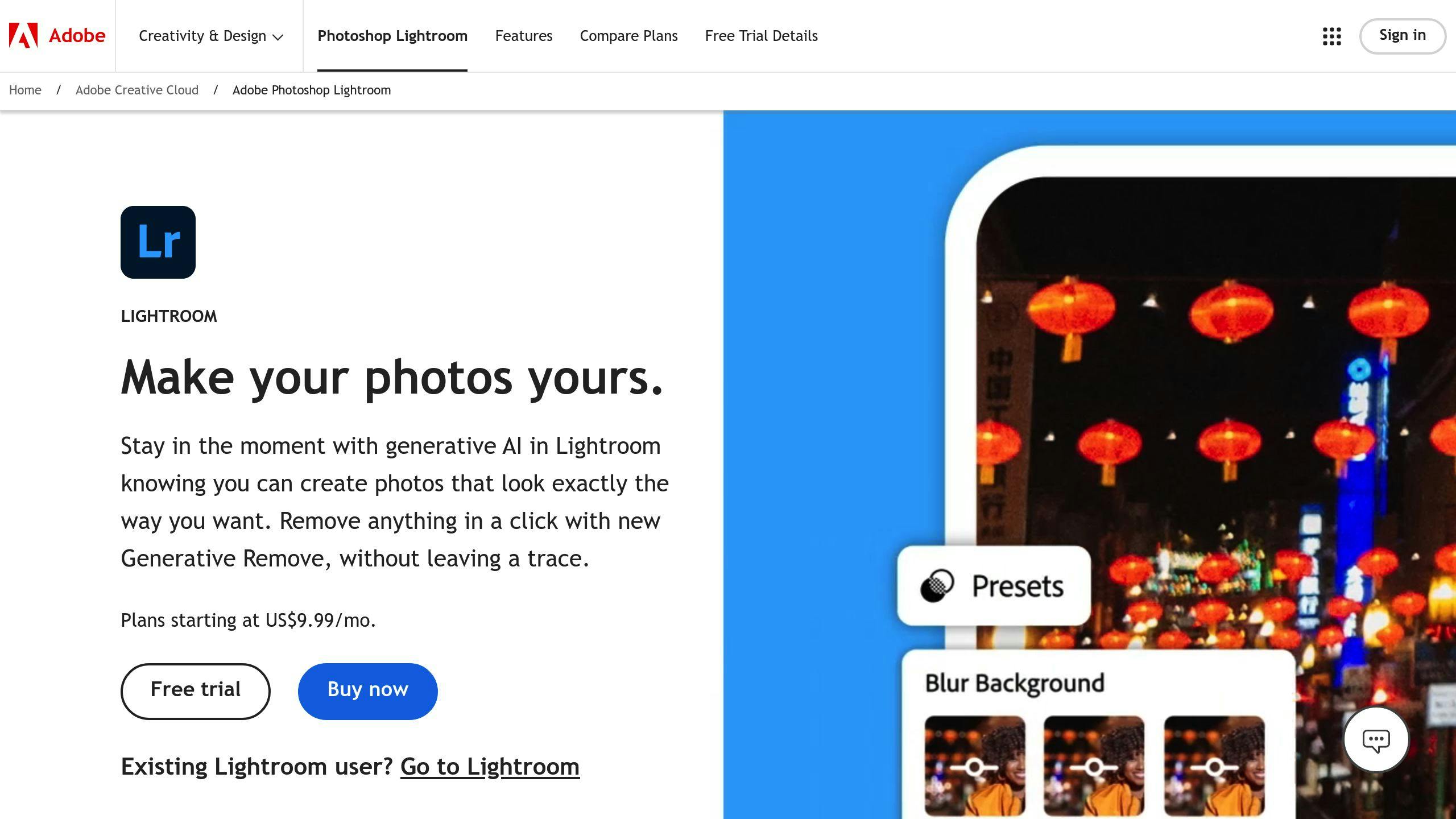
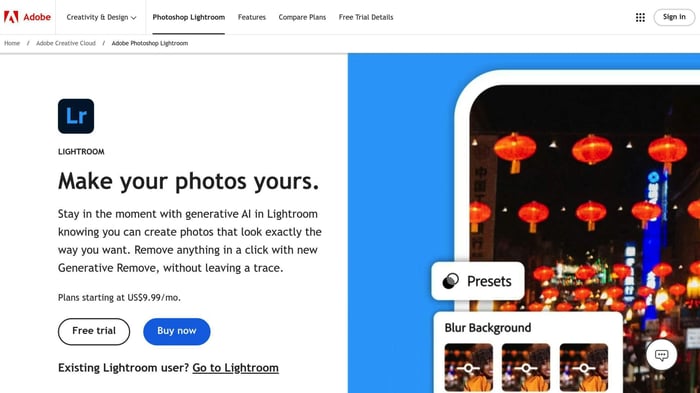
In 2024, r/Lightroom on Reddit is THE place to be for LR users. It's packed with photographers sharing tips, tricks, and sometimes heated debates about editing techniques.
It's Big and It's Busy
With over 100,000 members, r/Lightroom is buzzing. Got a question? Post it, and you'll likely get an answer before your coffee gets cold. It's like having a 24/7 LR helpdesk at your fingertips.
No Preset Spam, Please
The mods got fed up with preset sellers turning the forum into a marketplace. So, they put their foot down. No more preset discussions on the main page. Why? Here's what they said:
"The mod team of r/photography has faced challenges with preset sellers who have been spamming the subreddit."
It's all about keeping the conversations real and spam-free.
Where the Action Is
r/Lightroom is like a non-stop party. Users are always chatting about something, from nitty-gritty tech stuff to wild creative ideas. Check out this gem from a recent chat about JPEG exports:
"I never use 100% for a JPEG. According to many studies, like in the link posted by internetofdavid, once you get past 70-80%, JPEG file size starts to bloat out of proportion to the quality gained."
That's the kind of practical advice you'll find here. It's like having a pro photographer whispering tips in your ear.
Quality Control
The mods keep things tight. No junk posts allowed. While you can't share presets, you CAN share your editing magic. Show off your before-and-afters, spill your workflow secrets, and geek out over editing techniques.
Want to share your presets? The community's got a tip for that:
"Join online photography communities, such as forums and social media groups, to upload and showcase your presets."
r/Lightroom keeps its focus on learning and chatting, not selling. It's a place to grow your skills, not your preset collection.
2. Digital Grin Photography Forums
![]()

Digital Grin Photography Forums is a hidden gem for LR preset sharing. This tight-knit community of photographers loves swapping editing tricks and finding new presets.
With 2,041 registered users, Digital Grin isn't as big as Reddit, but it's got a solid group of active members (called "Major grins") who keep things lively.
What's cool about Digital Grin? They're all for sharing presets. No strict rules here - just photographers helping each other out. Take eoren1, for example. This user (with a whopping 2,391 posts) started a thread asking:
"I was hoping others could share their favorite Lightroom presets that they use on a regular basis. Links are greatly appreciated!"
That's the kind of openness you'll find here.
The forum's buzzing with all sorts of discussions. Newbies ask questions, pros share advanced tips. Top contributors like eoren1 and MarkR (2,099 posts) keep conversations flowing.
MarkR shared a link to some film emulation presets, saying they were pretty good. But here's the thing - Digital Grin folks don't just share any old preset. They're picky. MarkR even admitted:
"I have to confess that I have not been overly impressed with many of these presets."
This critical eye means when someone recommends a preset, it's probably worth checking out.
One user, ziggy53, summed up the forum's vibe perfectly:
"Photography is partly art and partly science. Really good photography adds discipline, sacrifice and a never ending pursuit of photographic excellence."
That's Digital Grin in a nutshell. It's a place where preset sharing is encouraged, quality matters, and everyone's trying to up their photo game. If you're into LR and want to expand your toolkit, give Digital Grin a look. You might just find your new favorite preset - and some photo buddies too.
3. Lightroom Queen Forums
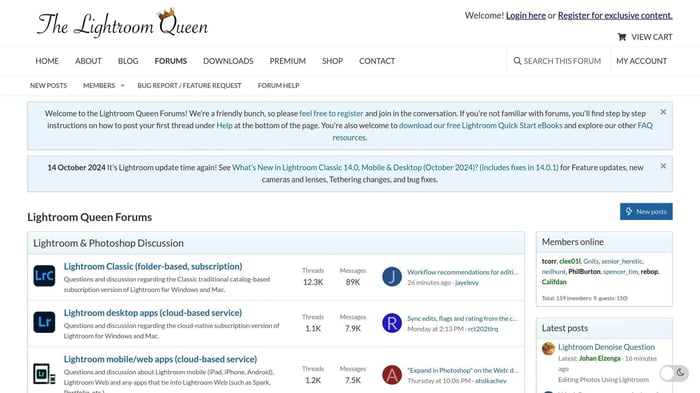
![]() The Lightroom Queen Forums are a hidden gem for LR users in 2024. Here's why:
The Lightroom Queen Forums are a hidden gem for LR users in 2024. Here's why:
Community Size
It's not the biggest forum out there, but that's part of its charm. The LR Queen Forums hit that sweet spot: big enough for lively chats, small enough to feel like home. New users? You won't get lost in the crowd here.
Preset Sharing Rules
Preset sharing isn't just allowed - it's the name of the game. There's a whole section dedicated to uploading, downloading, and rating presets. It's like a playground for editing styles.
Thomas, the brain behind Presetpond, sums it up nicely:
"I have always loved the commitment, openness and free flow of knowledge within the photographer community, and I have benefited enormously from other peoples hard-earned experiences."
That's the vibe here. It's all about sharing the wealth (of knowledge, that is).
Member Activity
This place is buzzing. From "Help! My white balance is off!" to "Check out this HSL trick for perfect skin tones", there's always something going on.
Members don't just talk - they solve problems. Like this gem from a helpful user:
"Is your White Balance in Lightroom set to Flash? If not, does setting it to Flash give you the desired skin-tone?"
It's this kind of practical, no-nonsense advice that keeps people coming back.
Quality Standards
Sure, everyone's welcome, but don't expect a free-for-all. The info here is solid. Moderators and seasoned members keep things on track.
And get this - free LR eBooks. Straight from the Lightroom Queen herself. It's like having a pro photographer in your back pocket.
The forum's secret sauce? Its laser focus on getting things done. People here are all about working smarter, not harder. One user shared their preset organization hack: a "Miscellaneous Presets" folder with theme-based subfolders. It's these real-world tips that make the LR Queen Forums a go-to spot for LR users who mean business.
4. Retouching Forum
The Retouching Forum is a hotspot for photo editors and retouchers in 2024. Here's why it's worth checking out:
Community Size
It's not the biggest forum out there, but it's buzzing with activity. The "What's New" section has 51 topics and 110 posts. But that's just scratching the surface.
The real action is in the specialized sub-forums:
Technique: 6,357 topics, 66,405 posts
Critiques: 1,746 topics, 13,220 posts
Photography: 647 topics, 7,051 posts
These numbers show a community that's not just big, but seriously into sharing knowledge and upping their game.
Preset Sharing Rules
The Retouching Forum has an interesting take on presets. They don't ban them, but they're not crazy about them either. The community pushes members to create their own presets instead of relying on off-the-shelf solutions.
One user, Jim, puts it this way:
"Get to grips with the Develop module - there's no substitute if you want excellent post-processing. Presets can help in specific situations, but I've never seen one that can magically fix tone, white balance, or color for any image and get good results."
This approach encourages users to see presets as starting points, not magic bullets. It's all about really understanding the editing process.
Member Activity
The forum is always humming with activity:
Image Help: 2,939 topics, 23,696 posts
Contests: 259 topics, 7,107 posts
Members share their work, ask for feedback, and join in friendly competitions. One user, "matttelz", opened up about their workflow challenges:
"I've focused on delivering photos faster after shoots, rather than taking my time with editing... I've also leaned heavily on presets to deliver the most photos in the least time."
This kind of honesty kicks off discussions and helps everyone learn from each other's experiences.
Quality Standards
The Retouching Forum keeps the bar high through constructive criticism and peer review. Members don't just post their work; they dig into each other's edits and offer detailed feedback.
Take "Major Jack" for example:
"The photo lacks depth, and some parts of the face aren't sharp... I brightened her eyes and reduced the dark lines under them."
This kind of detailed critique helps everyone level up their skills.
The forum also encourages a generous attitude towards learning. Major Jack says:
"Feel free to retouch any photo I post here without asking first, just respect my copyright."
This open approach creates a collaborative space where members can practice on real-world examples.
In 2024, the Retouching Forum is the place to be for photo editors who want to dive deep, push their limits, and grow their skills in a supportive community. It's not about quick fixes – it's about mastering the art of photo editing.
Forum Features Compared
Let's break down the key features of these Lightroom preset forums to help you pick the best one for you in 2024. We'll look at community size, moderation, preset quality, community help, and available resources.
Forum | Users | Moderation | Preset Quality | Community Help | Resources |
|---|---|---|---|---|---|
Reddit r/Lightroom | 100,000+ | Strict | N/A (No preset sharing) | High | User guides, tutorials |
Digital Grin | 2,041 | Moderate | User-curated | Active | Preset collections |
Lightroom Queen | Small-medium | Focused | User-shared | Supportive | Free eBooks, guides |
Retouching Forum | 10,000+ (est.) | Quality-focused | Encourages custom presets | In-depth critiques | Technique discussions |
Reddit r/Lightroom is HUGE. You'll get quick answers, but no preset sharing. Why? One mod spilled the beans:
"The mod team of r/photography has faced challenges with preset sellers who have been spamming the subreddit."
They're keeping it clean and focused on learning, not selling.
Digital Grin is smaller but cozier. You've got preset-sharing pros like eoren1 (2,391 posts) and MarkR (2,099 posts) dropping knowledge bombs. The presets? User-approved, so you're getting the real deal.
Lightroom Queen Forums might be small, but they're mighty. Free Lightroom eBooks? Yes, please! It's perfect for Lightroom nerds who want to level up. Thomas from Presetpond nails it:
"I have always loved the commitment, openness and free flow of knowledge within the photographer community, and I have benefited enormously from other peoples hard-earned experiences."
That's what Lightroom Queen is all about.
Retouching Forum is where the cool kids make their own presets. They're not against sharing, but they'd rather teach you to fish. User Jim drops some truth:
"Get to grips with the Develop module - there's no substitute if you want excellent post-processing. Presets can help in specific situations, but I've never seen one that can magically fix tone, white balance, or color for any image and get good results."
This place is gold for detailed feedback and technique talk.
So, what's your flavor? Quick tips? Deep dives? Preset sharing? There's a forum for everyone. Just pick the one that matches your Lightroom goals and skill level.
Final Thoughts
After checking out the top Lightroom preset forums of 2024, it's clear each has its own perks for photographers wanting to level up their editing game and grow their preset collection.
Reddit's r/Lightroom is great for quick fixes and learning new tricks, thanks to its huge user base. But don't expect to snag any presets there - it's a no-go zone for sharing.
Digital Grin's user-picked presets keep the quality high.
Want a cozier learning vibe? The Lightroom Queen Forums are packed with know-how, including free eBooks and personalized help. Thomas from Presetpond nails it:
"I have always loved the commitment, openness and free flow of knowledge within the photographer community, and I have benefited enormously from other peoples hard-earned experiences."
The Retouching Forum takes a different route, pushing users to craft their own presets instead of relying on ready-made ones. It's perfect if you want to dig deep into Lightroom's capabilities.
Picking a forum? Think about what you're after:
Quick tips and troubleshooting? Head to r/Lightroom.
Looking for in-depth learning and personal help? Check out Lightroom Queen Forums.
Ready for advanced techniques and DIY presets? The Retouching Forum's your spot.
Just remember: presets aren't magic wands. Jim from the Retouching Forum puts it well:
"Get to grips with the Develop module - there's no substitute if you want excellent post-processing. Presets can help in specific situations, but I've never seen one that can magically fix tone, white balance, or color for any image and get good results."
No matter which forum you pick, use presets as starting points, not quick fixes. Play around, learn, and find your own style. Now go edit some awesome photos!



.png)