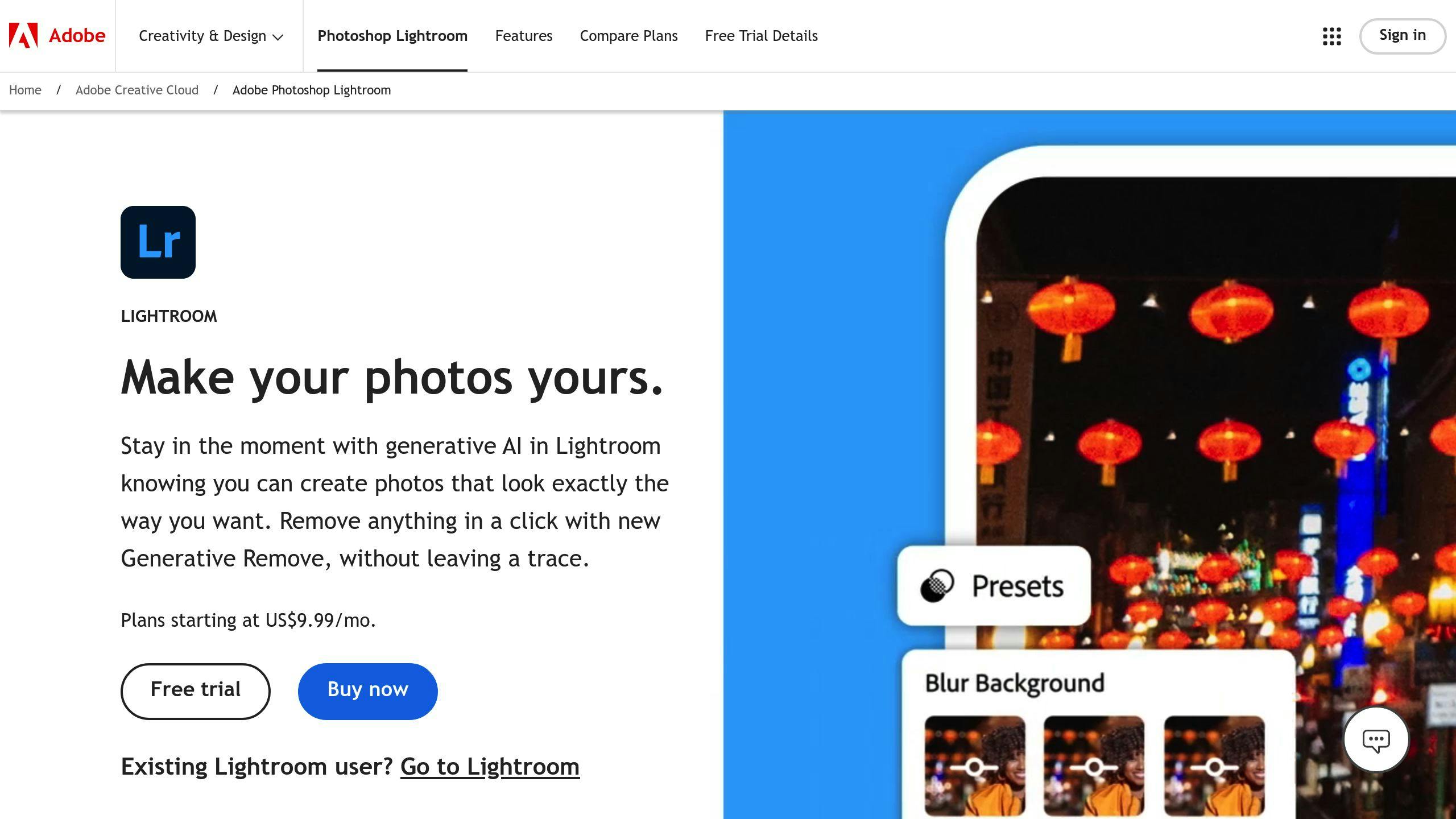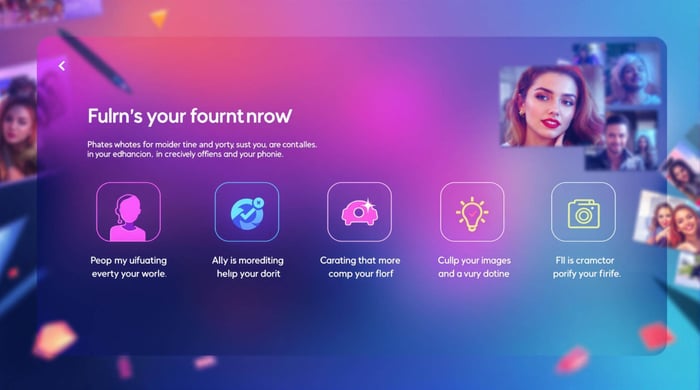Lightroom Watercolor Presets: Guide 2024
Transform your photos into watercolor-style art with Lightroom! In 2024, photographers are using two main methods: presets and manual editing. Here's a quick breakdown:
1. Watercolor Presets
- Fast & Easy: Apply effects in seconds.
- Great for Beginners: No advanced skills needed.
- Consistency: Perfect for batch editing.
- Available Options: Check sites like Presets.io.
2. Manual Editing
- Full Creative Control: Customize every detail.
- Time-Intensive: Takes 15-20 minutes per photo.
- Skill Required: Learn Lightroom tools like exposure, contrast, and color grading.
- Custom Results: Save your edits as personal presets.
Quick Comparison:
| Feature | Watercolor Presets | Manual Editing |
|---|---|---|
| Time Per Photo | Few minutes | 15-20 minutes |
| Control | Limited options | Full control |
| Batch Results | Very consistent | Can vary |
| Skill Required | Basic to medium | Advanced |
| Work Style | Fast but fixed | Slower but flexible |
Pro Tip:
Combine both methods! Use presets as a starting point, then refine with manual tweaks to get the perfect look. Whether you're a beginner or a pro, mastering these techniques can elevate your photography.
1. Using Watercolor Presets in Lightroom
Want to give your photos that dreamy watercolor look? Let's talk about Lightroom presets - they're like magic wands for your images.
Make your photos match perfectly Watercolor presets help you create a unified look across your photo sets. Wedding photographers love them because they can make an entire album feel like one cohesive story. The same goes for landscape shots - you can make your whole series feel like it belongs together.
Make it your own Think of presets as recipe starters, not final dishes. While they give you a great base to work from, you'll probably want to tweak them to match what's in your head. Just watch out - some presets push certain settings to their limits, which might box you in when you try to make adjustments.
Save hours of editing time Here's something cool: what usually takes 15-20 minutes of manual editing, you can do in seconds with a preset. If you're rushing to meet deadlines or dealing with hundreds of photos, that's a game-changer. You might need to fine-tune things here and there, but the heavy lifting is done for you.
Getting started is easy You don't need to be a Lightroom pro to use presets, but knowing the basics helps you get better results. Here's what matters:
- Getting familiar with how each slider changes your photo
- Spotting when your image needs extra tweaks
- Learning which settings to play with for specific looks
New to all this? Check out Presets.io - they've got setup guides and keep their presets up to date.
While presets are great time-savers and help maintain consistency, remember that manual editing gives you complete control over your creative vision.
2. Creating Watercolor Effects with Manual Editing
Manual editing in Lightroom puts you in full control of your watercolor effects. You can tweak every detail - from textures to colors - until you get exactly what you want.
Want that soft, dreamy watercolor look? Try moving the clarity slider into negative territory. Need the perfect watercolor wash? Play with the color temperature until it hits just right.
Getting Consistent Results Making watercolor effects look the same across multiple photos takes planning. While manual editing gives you more freedom, keeping things uniform can be tricky. Many pro photographers create their own editing templates or write down their settings to keep their photo sets looking cohesive. Here's a pro tip: Save your manual adjustments as custom presets - it'll save you tons of time later.
The Time Factor Let's be real: manual editing takes time. What presets do in seconds might take you 15-20 minutes per image when doing it by hand. But here's the good news: as you practice these manual techniques, you'll get faster and more efficient.
Skills You'll Need To create watercolor effects manually, you'll need to know your way around Lightroom's main tools. Here's what you should focus on:
- Exposure and contrast: Getting the balance right between lights and shadows
- Color grading: Managing how colors look and feel
- Texture work: Using clarity, dehaze, and grain to your advantage
Manual editing isn't just about moving sliders - it's about knowing why each adjustment helps create that watercolor look you're after. As The Lightroom Queen points out in her tutorials, while the learning curve might be steeper at first, having this level of creative control is totally worth it.
sbb-itb-b27063b
Strengths and Weaknesses of Each Method
Want to create watercolor effects in your photos? You've got two main options: presets and manual editing. Let's break down how each one works.
Watercolor presets are like a shortcut - they'll get you 50-70% of the way there in just a few clicks. Think of them as ready-made recipes. They're quick and give you consistent results, but you're stuck with someone else's creative choices.
Manual editing takes more time and skill, but you're in the driver's seat. You control every tweak and adjustment to get exactly the look you want.
Here's how they stack up against each other:
| Feature | Watercolor Presets | Manual Editing |
|---|---|---|
| Time Per Photo | Few minutes | 15-20 minutes |
| Control | Limited options | Full control |
| Batch Results | Very consistent | Can vary |
| Skill Required | Basic to medium | Advanced |
| Work Style | Fast but fixed | Slower but flexible |
| Investment | Buy presets upfront | Spend time learning |
Here's what's cool: most pro photographers don't pick sides - they use both. They'll start with a preset to set the mood, then jump in with manual tweaks to perfect the details. Take wedding photos, for example. You might use a preset to give all the photos a dreamy watercolor feel, then manually touch up the key shots that really need to pop.
"Presets act as a foundation, achieving much of the desired effect, while manual adjustments refine the final outcome."
Smart Ways to Use Both:
- Start with presets to learn how different adjustments work
- Use presets when you're racing against the clock
- Save your best manual edits as custom presets
If you're just starting out, presets are like training wheels - they help you understand what makes a good watercolor effect. As you get better, you can mix in more manual editing to create something truly your own.
The bottom line? Don't feel like you have to choose. Most photographers mix and match based on what each project needs. Sometimes you need speed, sometimes you need perfect control - knowing both methods lets you pick the right tool for the job.
Final Thoughts
Creating watercolor effects isn't a one-size-fits-all process - every photographer finds their own path. While presets give you a quick start (especially when you're dealing with lots of photos), finding your own style means getting good at both preset and manual editing.
Jade Ferguson, a pro photographer, puts it perfectly: "If you want to work with presets – great! But don't forget to teach yourself processes along the way and perhaps hone them to create something that is unique to you."
Think of presets as your starting point, not your destination. The best photographers mix preset basics with their own tweaks to create effects that match their vision. As another pro photographer says:
"I personally find a preset more of a starting point, rather than a one-click solution."
Different types of photos need different approaches to watercolor effects. Start with presets to learn the basics, then slowly add your own manual adjustments as you get better. This mix-and-match approach helps you work fast when needed and keep creative control when wanted.
The trick? Know when to use presets to save time and when to make manual tweaks for that perfect look. Don't box yourself into using just one method - get comfortable with both. By combining presets and manual editing, you'll be ready to tackle any creative challenge that comes your way.



.png)