Best Presets for Beach Photography: Make Your Seascapes Shine
Beach photography can be tricky, but Lightroom presets make it easier to enhance your photos. Whether you want vibrant ocean blues, soft sandy tones, or consistent edits, the best presets save time and improve results. Here are the top options:
- Presets.io Collections: Best presets for various beach styles, enhancing textures, colors, and lighting for seascapes and portraits.
- SALTED Evolution Presets: Perfect for professional beach portraits with warm tones, adjustable sun glows, and natural lighting effects.
- Free Presets (PresetLove & FreePresets.io): Budget-friendly options with bold tones (PresetLove) or soft, nostalgic looks (FreePresets.io).
Quick Comparison
| Preset Collection | Color Performance | Texture Details | Best For |
|---|---|---|---|
| SALTED Evolution | Warm, vibrant tones | Excellent detail | Professional portraits |
| Presets.io | Rich, balanced colors | Moderate texture | Versatile beach photography |
| PresetLove (Free) | Bold teal and orange tones | Crisp sand textures | Dynamic, vibrant scenes |
| FreePresets.io (Free) | Warm, nostalgic hues | Soft, natural textures | Calm, serene landscapes |
Choose based on your style and budget, and remember to fine-tune settings for the best results.
Landscape Photography Editing in Lightroom | How I edit a Seascape Photo
1. SALTED Evolution Presets

SALTED Evolution Presets are a high-quality set designed specifically for beach photography, making full use of Lightroom's powerful editing features. These presets enhance beach photos with vibrant colors while keeping the natural look intact.
What makes this collection special is its ability to bring out warm, creamy tones that perfectly reflect the summer beach vibe. Some standout features include:
- Adding adjustable sun glows for a natural lighting effect
- Enhancing depth in coastal elements
- Working well under different lighting, from soft mornings to dramatic sunsets
The presets offer three distinct styles to suit various beach scenes: Light & Airy for soft, delicate highlights, Vibrant & Bold for striking contrasts, and Vintage Inspired for a nostalgic feel. Unlike general-purpose presets, SALTED Evolution focuses solely on beach photography, giving users precise control over every edit.
To make the most of these presets, the package comes with PDF guides and tutorials for easy application. For best results, photographers are encouraged to tweak white balance and exposure settings beforehand to ensure accurate colors in any lighting.
These presets also work perfectly with Lightroom's healing tools, helping create polished, distraction-free images without needing to jump between different editing software.
Next, we’ll dive into the Presets.io Collections, which offer a range of options for various beach photography styles.
2. Presets.io Collections
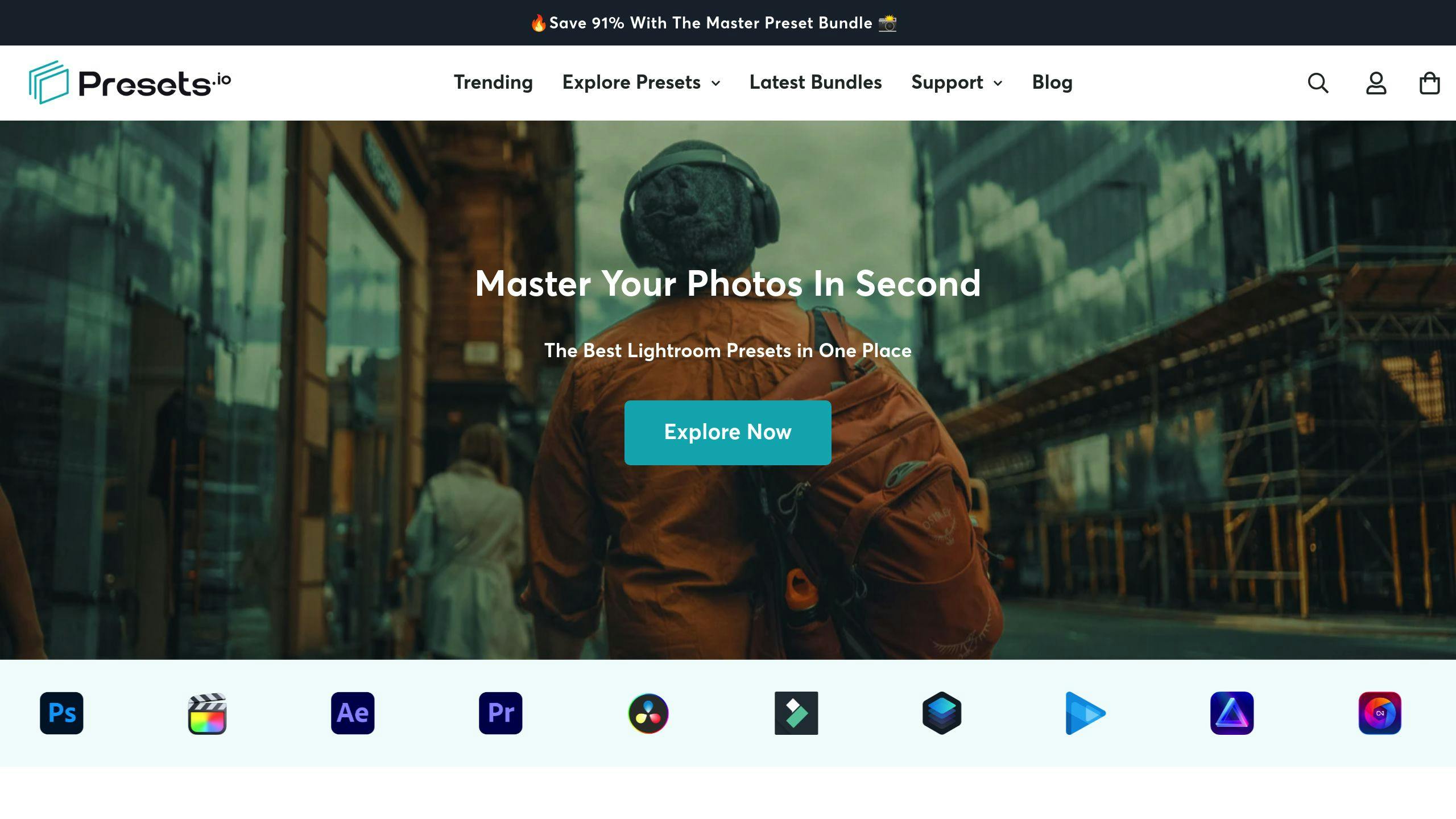
Presets.io collections offer editing tools designed to work across a variety of beach conditions and styles. Unlike SALTED Evolution, which focuses on a specific aesthetic, these presets combine vibrant colors with sharp textures, making them suitable for different coastal environments.
Here’s what makes Presets.io stand out:
- Color Adjustments: Brings out natural ocean blues and sky tones, enhances sunsets and sunrises, and balances highlights with precise temperature controls.
- Texture Details: Highlights sand grains, wave patterns, and other coastal textures while keeping the overall look natural.
- Atmospheric Tweaks: Adjusts haze, contrast, and lighting for everything from misty mornings to vivid sunsets.
These presets are the best presets for photographers who want flexibility, whether they're shooting expansive seascapes or close-up beach portraits. They work seamlessly with Lightroom on both mobile and desktop, making them convenient for quick edits on the go [2].
Presets.io also ensures skin tones look natural in portraits and pairs well with Lightroom's Healing Tool for polished results [1]. Regular updates keep the best presets aligned with current editing trends while maintaining a classic beach photography vibe. Plus, the included guides make them easy for beginners to use.
To get the most out of these presets, start with a base option and fine-tune the settings based on your specific shot. This way, you can achieve consistent results while adapting to different beach scenes.
3. Free Presets from PresetLove and FreePresets.io

PresetLove and FreePresets.io provide free Lightroom presets designed specifically for beach photography. These tools can help you achieve stunning results without spending a dime. PresetLove focuses on enhancing coastal scenes with teal and orange tones, offering vibrant yet natural edits:
- Rich ocean blues that look realistic, not overdone
- Warm sand tones while keeping natural textures intact
- Balanced skies and water, with bright skies and darker water elements working harmoniously
FreePresets.io, on the other hand, emphasizes mood-based adjustments, making it ideal for:
- Subtle tweaks for early morning shots
- Sunset scenes, where managing highlights is crucial
- Overcast beach days, by adding contrast and depth
Lightroom’s Masking Tool is a game-changer for balancing exposure in tricky lighting, such as bright skies and shadowed areas. Pair it with the Healing tool to remove distractions and create polished images effortlessly [1].
Key Feature Comparison: PresetLove vs. FreePresets.io
| Feature | PresetLove | FreePresets.io |
|---|---|---|
| Color Enhancement | Teal and orange vibrancy | Warm, nostalgic tones |
| Texture Control | Detailed sand and waves | Soft, natural textures |
| Light Management | Strong highlight recovery | Gentle lighting tweaks |
| Best Use Case | Active, dynamic scenes | Calm, serene landscapes |
According to a Presets.io survey, 75% of photographers reported improved workflow efficiency when using the best presets [2]. For the best results, start with a preset and fine-tune exposure, contrast, and color balance to suit your specific image.
Renowned landscape photographer Thomas Heaton advises using presets as a starting point:
"Using presets as a starting point and then making custom adjustments is key to achieving a unique look."
For those just beginning their photography journey or building a portfolio, these free and best presets are a fantastic way to develop a consistent editing style. While they may need some tweaking compared to premium options, they offer a solid foundation without requiring an upfront investment.
Next, we’ll dive into a comparison of free and premium presets, helping you decide which option works best for your beach photography needs.
Comparison of Presets: Strengths and Weaknesses
When it comes to beach photography, choosing the right preset can make all the difference. Let’s break down how some popular preset collections measure up in key areas. SALTED Evolution Presets are tailored specifically for beach scenes, while Presets.io and free options bring their own advantages to the mix.
| Preset Collection | Color Performance | Texture Details | Best For |
|---|---|---|---|
| SALTED Evolution | Warm, creamy tones with vibrant colors | Excellent detail in sand and water | Professional beach portraits |
| Presets.io Collections | Rich, balanced color grading | Moderate texture clarity | Versatile beach photography |
| PresetLove (Free) | Bold teal and orange tones | Crisp sand textures | Dynamic, vibrant scenes |
| FreePresets.io (Free) | Warm, nostalgic hues | Soft, natural textures | Calm, serene landscapes |
Each collection brings something unique to the table. SALTED Evolution is a standout for its ability to maintain realistic skin tones, recover highlights, and deliver consistent results across different beach environments. Presets.io offers a versatile toolkit with professional-grade color grading and efficient workflows, making it a solid choice for various shooting conditions.
For photographers on a budget, the free options are worth exploring. PresetLove leans into bold teal and orange tones, ideal for creating vibrant, eye-catching edits. Meanwhile, FreePresets.io focuses on soft, natural looks with a nostalgic feel, perfect for tranquil coastal shots.
The right choice depends on your specific needs. Premium presets often require less tweaking, offering polished results more quickly, while free options can still deliver stunning outcomes with a bit of extra effort. Consider what aligns best with your style and workflow to enhance your beach photography.
Final Thoughts
Whether you're investing in premium tools or trying out free options, each preset collection has something to offer. SALTED Evolution stands out for creating polished beach portraits with accurate skin tones and natural lighting, while Presets.io Collections shines when working with sunrise and sunset shots, offering plenty of flexibility.
If you're working with a tighter budget, free presets from PresetLove and FreePresets.io are great starting points. While these may require more adjustments, they can still produce great results with some careful fine-tuning.
To maximize any preset’s potential, adjust settings like white balance and exposure, and use tools such as Masking and Dehaze for more precise edits. As Pia Lopez, Content Director of Sleeklens.com, explains:
"Beach photography editing is all about getting the right colors and the right mood so you have images looking better with all the highlights perfectly balanced." [1]
The goal is to build your own distinct style while keeping your portfolio consistent. With these tools and tips, you’re well-equipped to elevate your beach photography and create stunning, standout images.



.png)



