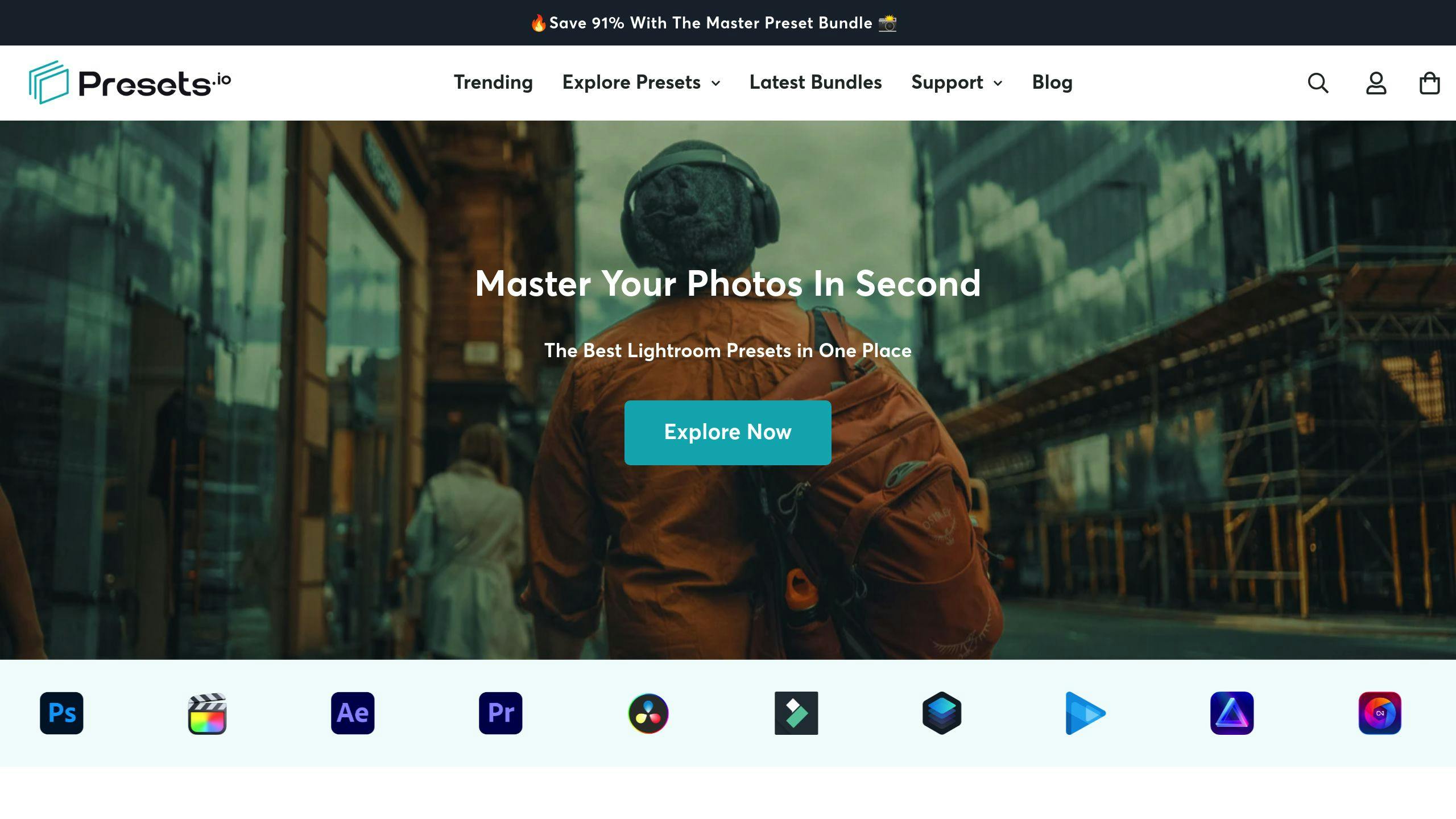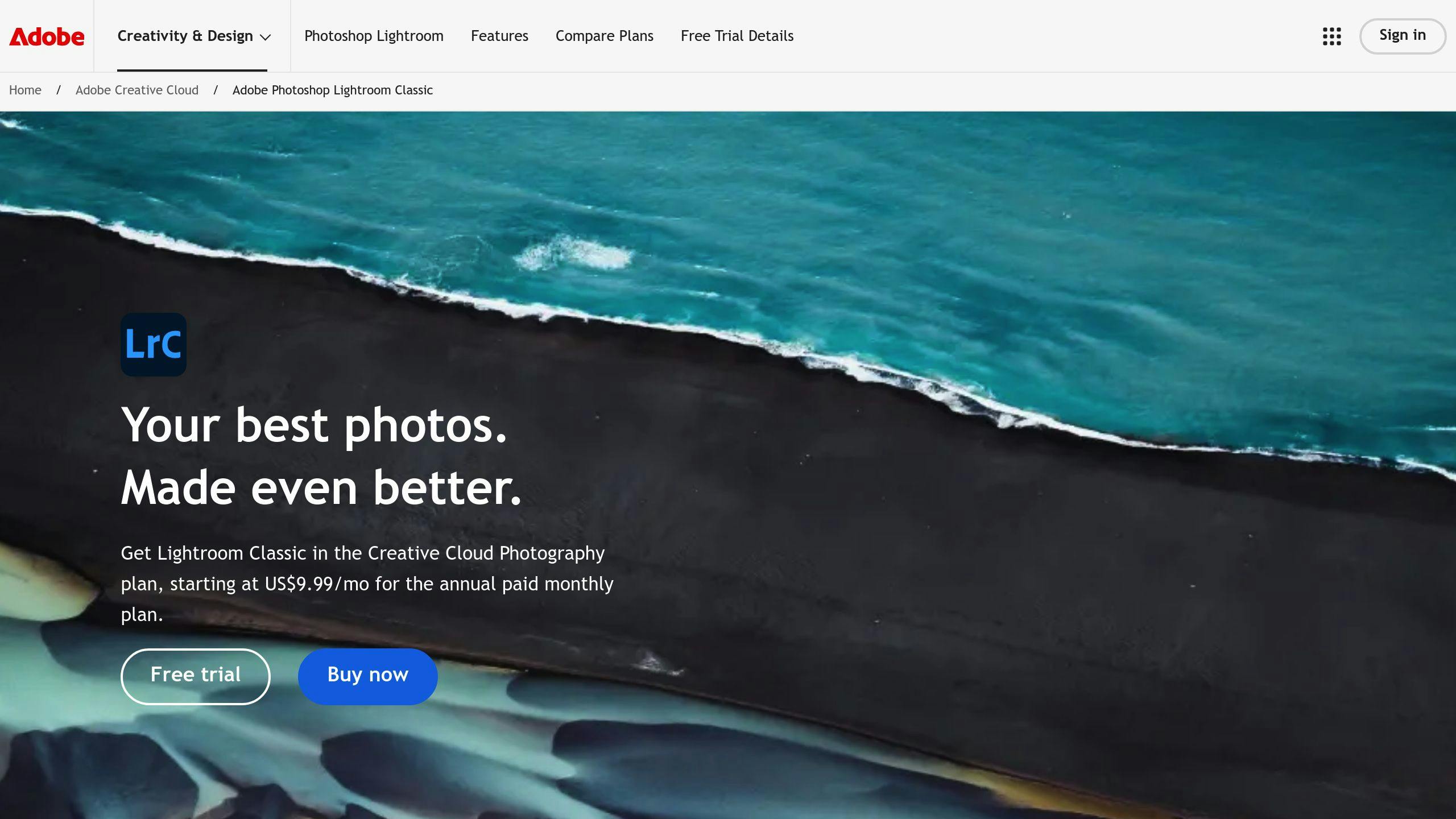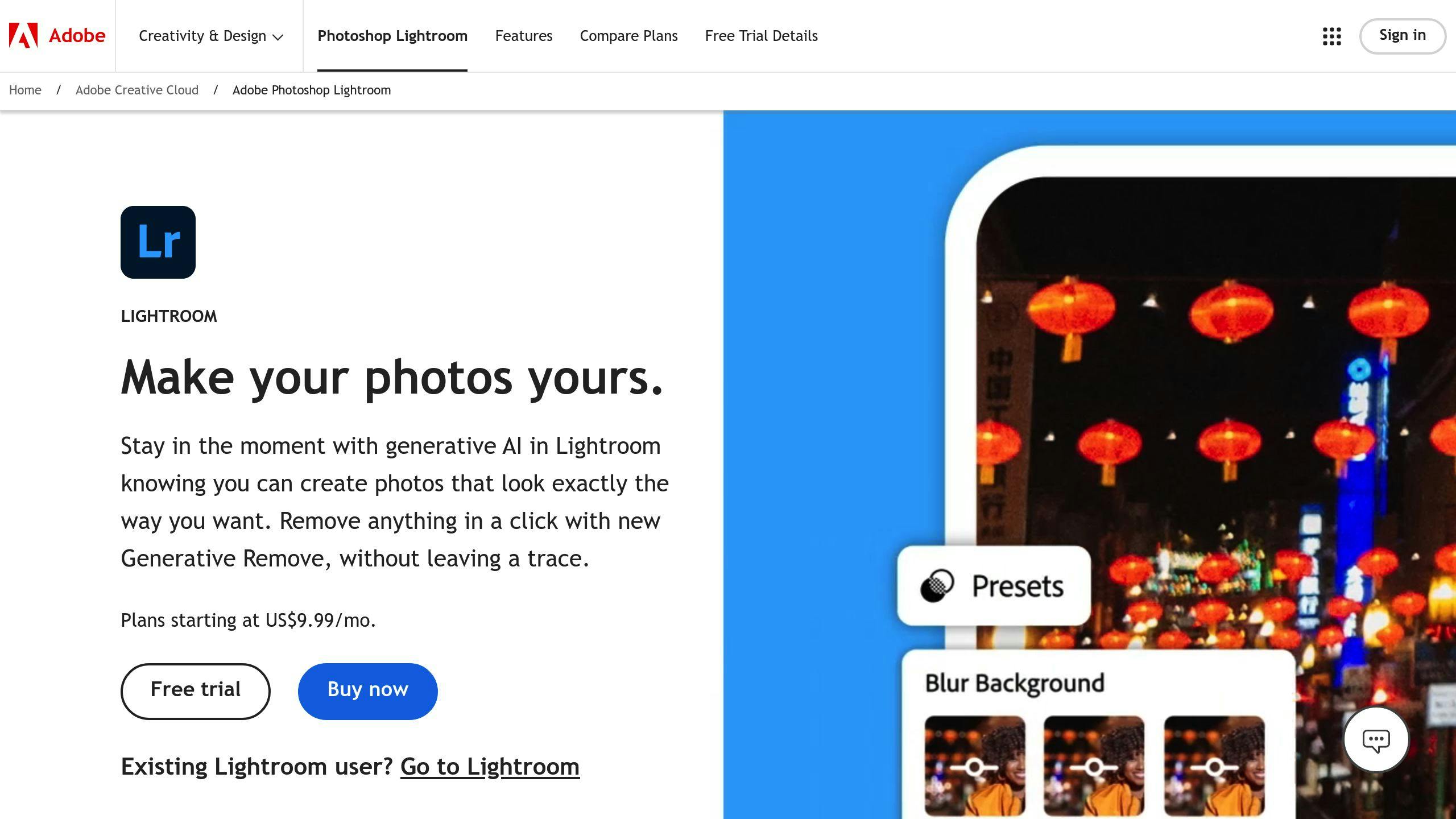How Presets.io Helps Beginner Photographers Achieve a Professional Look Fast
Presets.io simplifies photo editing for beginners with easy-to-use Lightroom presets that deliver professional-quality results for you in seconds. These presets adjust photo elements like exposure, contrast, and color tones with a single click, saving you a lot of time and effort. Here's why this website is a great tool for new photographers:
- Wide Variety: Choose from cinematic, vintage, aesthetic, and film-inspired styles.
- Beginner-Friendly: Step-by-step guides and tutorials make installation and editing easy.
- Time-Saving Features: One-click application and batch editing ensure consistency and speed.
- Mobile Compatibility: Edit seamlessly on your phone.
Key Features of Presets.io
Diverse Preset Selection
Our website provides a wide variety of presets that are designed for different photography styles and scenarios. From popular options like cinematic and vintage looks to collections inspired by the latest trends, there's something for everyone. The platform regularly updates its offerings, blending classic styles with modern aesthetics, giving photographers plenty of options to refine their personal style.
Beginner-Friendly Design
Presets.io makes photo editing super simple for everyone, even for those just starting out. It includes clear, step-by-step guides to help users like you import presets into Lightroom without hassle. The interface is very straightforward, allowing users to preview how a preset will look before applying it to your photo. Plus, detailed tutorials are available to help beginners get the most out of their edits with ease.
Time-Saving Editing Tools
Editing photos manually can be really time-consuming, but Presets.io streamlines the process with its one-click application feature. You can also batch edit entire photo sessions, applying the same preset to multiple images at once saving you a lot of time. This ensures consistency across your work and saves hours of editing.
| Feature | Benefit |
|---|---|
| One-Click Application | Quick professional results without advanced skills |
| Batch Editing | Apply presets to multiple images in one go |
| Mobile Compatibility | Edit photos conveniently on your phone |
These tools make our website a great choice for beginners aiming for high-quality edits in less time. Instead of getting bogged down by complex editing techniques, users can focus on enhancing their creativity and honing their photography skills. With these features on-hand, creating polished, professional-looking photos becomes a seamless part of the workflow.
2024 Lightroom Classic Tutorial: Full Beginner Walkthrough
How to Use Presets.io: A Step-by-Step Guide
Ready to make the most out of Presets.io? Here's a simple guide to get started.
How to Import Presets into Lightroom
First, download the preset files from your Presets.io account. For Lightroom Classic, go to the Develop module, right-click in the Presets panel, and choose 'Import Presets.' If you're using Lightroom CC Mobile, import the DNG files, tap the three-dot menu, create a preset, and save it to a group for easy access.
How to Apply Presets to Photos
Pick a photo in Lightroom's Develop module. Hover your mouse over different preset names to preview their effects. Once you find one you like, click to apply it. Fine-tune settings like exposure or contrast afterward to get the perfect look.
Using Presets for Batch Editing
To save time with batch editing, apply a preset to one photo first. Then, pick other photos with similar lighting and conditions. Highlight all the selected photos, click 'Sync' in the Develop module, and choose which settings to sync. After that, review each photo individually to make any additional tweaks for the best results.
These steps will help you edit your photos efficiently and effectively. Up next, we'll dive into how to customize and get creative with your presets for a personalized touch.
Tips for Making the Most of Presets.io
Start with RAW Photos
Using RAW files gives you more control when applying presets. You’ll have better flexibility for adjusting colors and recovering highlights or shadows. To get the best results:
- Shoot in RAW format and skip any in-camera filters or pre-applied adjustments.
- Make sure your photos are properly exposed during the shoot.
Starting with unaltered images ensures Presets.io works effectively with your photos, helping you create polished photos without needing advanced editing skills.
Customize Presets to Fit Your Style
Presets are a great starting point, but tweaking settings like exposure, contrast, white balance, and HSL can make them truly yours. Tailoring presets allows you to match your creative vision and develop a consistent look across your work.
Think of presets as a base, not the final touch. Even small tweaks can make a big difference in bringing your unique style to life while keeping your photo collection cohesive.
Mix and Match Presets for Unique Results
Try layering presets to create brand new effects. Start with a base preset, then add another at a lower intensity (around 30-50%). Adjust the settings to blend them seamlessly. For example:
- Portraits: Pair a soft light preset with one that enhances skin tones.
- Landscapes: Combine golden hour tones with a contrast boost.
Experiment with other presets to discover combinations that work for your aesthetic. Save your favorite mixes in Lightroom collections for quick access and consistent editing.
These approaches let you explore creative possibilities while ensuring professional-quality results - perfect for building a standout photography portfolio.
Conclusion: Enhance Your Photos with Presets.io
Presets.io brings professional editing within reach of anyone, offering intuitive tools that streamline workflows and save a lot of time. It allows photographers to produce polished results without needing to master complex editing software.
The platform features a wide range of styles, updated regularly to match the latest trends. This makes editing simpler while still offering plenty of creative freedom, making it a great choice for photographers at any skill level.
By experimenting with preset combinations and tweaking their settings, photographers can improve their editing skills while keeping their work consistent. This hands-on approach not only builds confidence but also helps users develop their own unique style.
With weekly updates providing fresh options, Presets.io ensures there's always something new to try. Whether you're just starting out or looking to refine your craft, Presets.io's easy-to-use tools and beautiful presets make it easier to create stunning images.



.png)