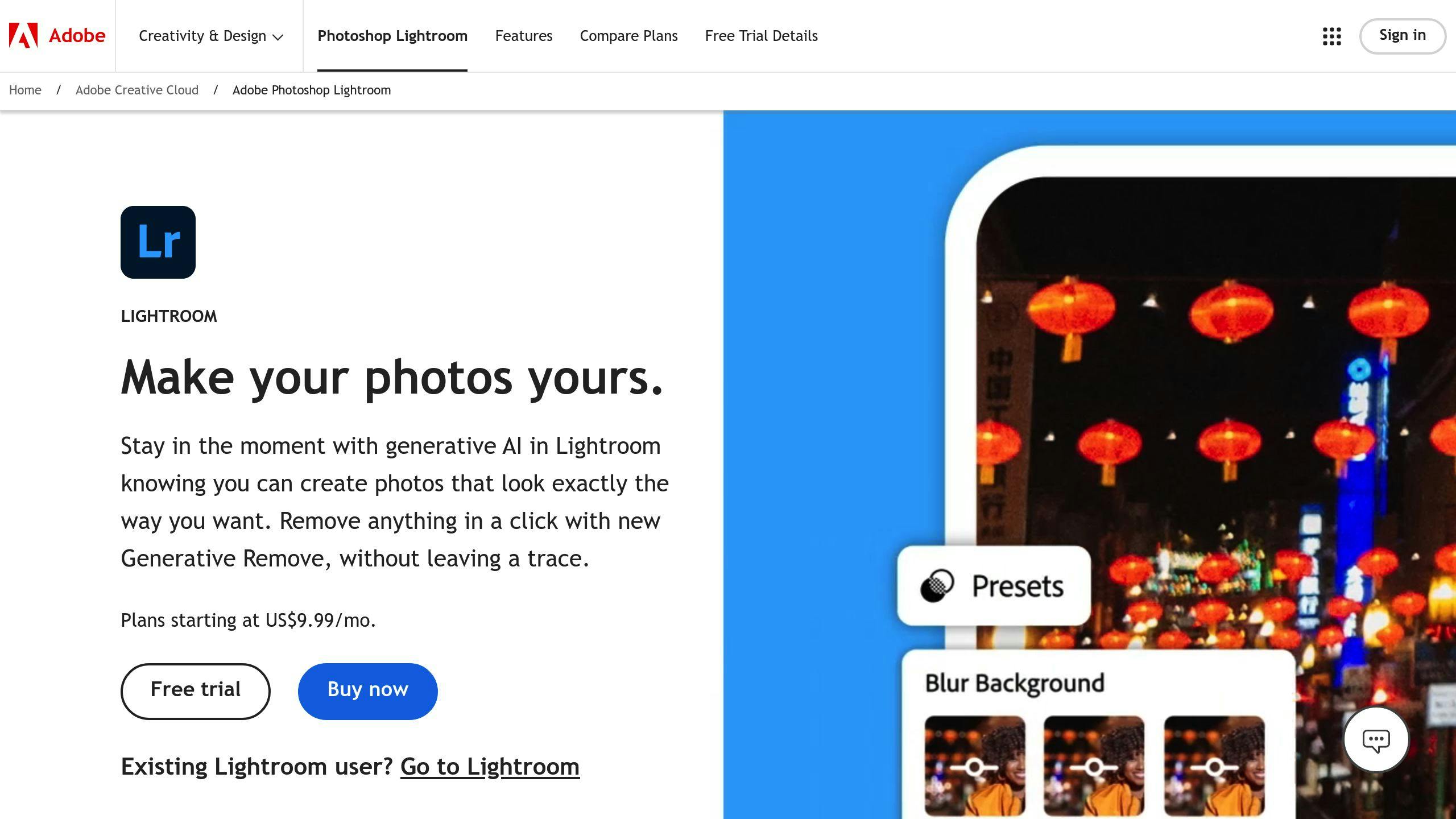5 Ways Presets Save You Time (and Make Your Photos Look Amazing)
They are a game-changer for photographers. With just one click, you can cut editing time by up to 80%, maintain consistent photo styles, and achieve professional-quality results. Whether you're a beginner or a pro, it simplify repetitive edits, ensure uniformity across collections, and help you experiment with creative styles effortlessly.
Key Benefits of Using Presets:
- Save Time: Reduce editing time from hours to minutes.
- Consistency: Keep a unified look across photos.
- Simplify Edits: Automate complex adjustments like tone curves and color grading.
- Photo Selection: Quickly visualize edits during culling.
- Style Experimentation: Test and develop unique photography styles.
| Editing Method | Time per Photo | 100 Photos |
|---|---|---|
| Manual Editing | 5–10 minutes | 8–16 hours |
| Using Presets | 1–2 minutes | 1.5–3 hours |
They are the perfect balance of speed and creative control, helping you edit faster while refining your unique style. Let’s explore how they can transform your workflow.
Lightroom Presets: Speed up your Lightroom workflow
What Are Presets and Why Use Them?
They are pre-set adjustments in software like Lightroom that let you apply multiple edits with a single click. They bundle settings such as tone, white balance, and shadows into easy-to-use tools [2]. There are three main types: Basic (adjustments for tone and exposure), Creative (artistic effects like vignetting), and Pro Adjustment (advanced tweaks like color tone or detail recovery).
For beginners, it save time and serve as a learning tool. They deliver instant results while helping users understand how different adjustments, like tone and balance, work together [1]. For professionals, it is key to maintaining consistency across photo collections - essential for projects like weddings or commercial shoots where a unified style strengthens a brand’s visual identity [1][2].
Although it offer quick results, they’re not rigid. You can tweak them to fit specific lighting or creative needs [3]. This balance of speed and control makes them useful for photographers of all experience levels, helping achieve polished results efficiently.
Now that you know what they are, let’s dive into how they can simplify your workflow and enhance your photography.
1. Automating Repetitive Edits
Editing often requires making the same changes to multiple photos. They streamline this process by letting you apply your preferred adjustments - like tone curves, color grading, and white balance - with just one click. This not only saves time but also ensures all your photos maintain a consistent level of quality [1].
They are especially useful for handling more intricate edits. Many professional photographers create signature looks that involve several adjustments. Instead of applying each change manually, a preset can execute these detailed edits instantly [2]. They’re also incredibly efficient for batch editing, helping you apply consistent edits to multiple images in just seconds [3].
For the best results, try pairing them with manual adjustments. Use a preset as your starting point, then fine-tune individual images to achieve the perfect look [1]. This approach combines speed with creative flexibility, ensuring each photo retains its own unique character.
In addition to speeding up your workflow, they help maintain a consistent style across your entire photo collection - a topic we’ll dive into next.
2. Keeping Edits Consistent Across Photos
They aren't just about speeding up repetitive tasks - they ensure your photos share a unified look and feel. Acting as a sort of editing template, they help maintain consistent exposure, color grading, and tone across a large batch of images. For instance, in a wedding album, it can tie the entire collection together visually in just moments, saving you hours of manual adjustments [1].
They also play a key role in helping photographers develop a distinct style, which can strengthen client confidence and build a recognizable visual brand. Whether you're preparing photos for social media, client projects, or your portfolio, it gives your work a polished, professional appearance across all platforms [1].
Here’s how to get the most out of them:
- Create presets tailored to specific projects: Adjust them to match the unique conditions or themes of each shoot.
- Apply presets during import: Tools like Lightroom let you apply them automatically as you bring photos in.
- Refine as needed: While it provides a solid foundation, tweak them slightly to account for variations in lighting or other factors.
They also help smooth out lighting inconsistencies, keeping your intended style intact across the entire shoot [2]. By automating key adjustments, they minimize errors and deliver precise, repeatable results every time [1][2]. Plus, with the basics taken care of, you’ll find it easier to dive into more advanced edits when needed.
3. Simplifying Advanced Edits
Advanced photo editing often requires a lot of time and technical know-how. They offer a way to apply complex techniques, like tone curves and color grading, with just one click, delivering polished results instantly [1].
Pro Adjustment Presets combine intricate settings - such as highlight recovery and color grading - into easy-to-use tools. This allows photographers to create refined effects without spending hours tweaking settings [2].
Here’s how they can streamline advanced edits:
| Advanced Feature | How Presets Help | Time-Saving Benefit |
|---|---|---|
| Tone Curves | Applies the perfect contrast automatically | Eliminates manual adjustments |
| Split Toning | Simplifies tweaking highlights and shadows | Speeds up color balancing |
| Color Grading | Creates expert-level color schemes quickly | Achieves professional looks in seconds |
Tips for using advanced presets effectively:
- Always start with RAW files to maximize quality.
- Experiment by layering them to fine-tune your edits.
They don’t just save time - they also help you maintain creative control. By automating intricate adjustments, they ensure your photos look polished and consistent while cutting down on editing time [1][2].
In addition to simplifying edits, they can also boost your workflow by making photo selection and organization faster.
4. Speeding Up Photo Selection and Organization
Presets make photo culling more efficient by offering quick previews of edits across multiple images. This not only saves time but also helps you focus on photos with the most potential.
By applying them during culling, photographers can instantly visualize edits, making it easier to pick standout shots and set aside the rest [1][3].
How Presets Improve Photo Selection
| Task | How Presets Help | Time Saved |
|---|---|---|
| Initial Review | Preview potential final edits quickly | Cuts decision time by 50-60% |
| Style Testing | Experiment with different looks fast | Avoids manual adjustment delays |
| Batch Processing | Ensures consistent edits | Keeps visual style consistent |
Smart Tips for Using Presets
- Apply them to groups of similar images or use virtual copies to test multiple looks at once.
- Build custom preset collections tailored to specific photography genres, like portraits or landscapes.
Presets also simplify organization by ensuring selected images match your intended style [1][2]. Group them by photography type to make the selection process even faster.
Once your photos are sorted and aligned with your vision, they allow for creative exploration - a topic we'll dive into next.
5. Supporting Experimentation with Styles
Presets simplify the creative process by letting photographers try out different looks instantly. This makes it easier to explore and develop a personal photography style.
Quick Style Testing and Creative Workflows
With them, you can quickly experiment with styles like vintage effects, cinematic tones, or sleek modern looks. They can save you significant time - up to 30 minutes per photo - by providing a strong starting point for your edits [1][2].
| Style Category | Benefits | Time Saved |
|---|---|---|
| Vintage Looks | Simulates classic film effects | 15–20 min/photo |
| Cinematic Tones | Professional-grade color presets | 30+ min/photo |
| Modern Aesthetic | Clean, contemporary filters | 25 min/photo |
Building Your Signature Style
Using it helps you discover and fine-tune the elements that make your work stand out, whether for personal projects or professional branding [1][2]. Here's how they help:
- Test different variations under various lighting conditions.
- Save custom combinations that match your vision.
Once you've created presets that reflect your style, future edits become much faster - your signature look is just one click away.
Advanced Style Development
Presets often include intricate editing techniques [1][2]. They can help you:
- Learn advanced editing methods by analyzing preset settings.
- Achieve polished, professional results without needing expert-level skills.
Conclusion
Presets have changed the game for photo editing, blending speed with creativity. They cut down on repetitive tasks while delivering polished results, making them a key part of any photographer's workflow.
Here's how they can make a difference:
| Benefit | How It Helps |
|---|---|
| Time Savings | Speeds up editing, giving you more time for creativity. |
| Consistency | Ensures a uniform look across your photos. |
| Experimentation | Lets you quickly test and develop new styles. |
| Simplified Edits | Makes complex adjustments easier to apply. |
To get the most out of them, it's important to strike a balance between automation and personal touch. While presets provide a strong starting point, tweaking them allows you to tailor each image to its unique qualities, maintaining both efficiency and creative control.
Presets aren’t just about saving time - they open doors to refining your artistic vision. By handling the technical details, they let you focus on making creative choices, ensuring your photos stand out while staying true to your style.
In short, they combine precision with creative freedom, helping photographers achieve high-quality results while honing their unique approach. They’re an essential tool for anyone looking to streamline their workflow and elevate their photography.



.png)