Why Consistent Editing is Key for Your Photography Brand (And How Presets Can Help)
Consistent photo improvement is essential for building a recognizable photography brand. It helps establish trust, ensures your work is instantly identifiable, and maintains professionalism across all platforms. Tools like Lightroom presets make this process faster and easier by applying uniform adjustments to your photos, saving time while keeping your style consistent.
Key Takeaways:
- Why It Matters: Consistency builds trust, enhances your brand, and reassures clients of your quality.
- Risks of Inconsistency: Mixed styles can confuse clients and damage your reputation.
- How Presets Help: Presets ensure uniformity, speed up editing, and simplify batch processing.
- Tips for Success:
- Customize presets for your unique style.
- Use batch editing for efficiency.
- Organize presets by style or lighting conditions.
By combining presets with tools like AI-powered software, you can streamline your workflow and deliver polished, consistent results that reflect your brand identity.
How Lightroom Presets Help with Consistent Editing
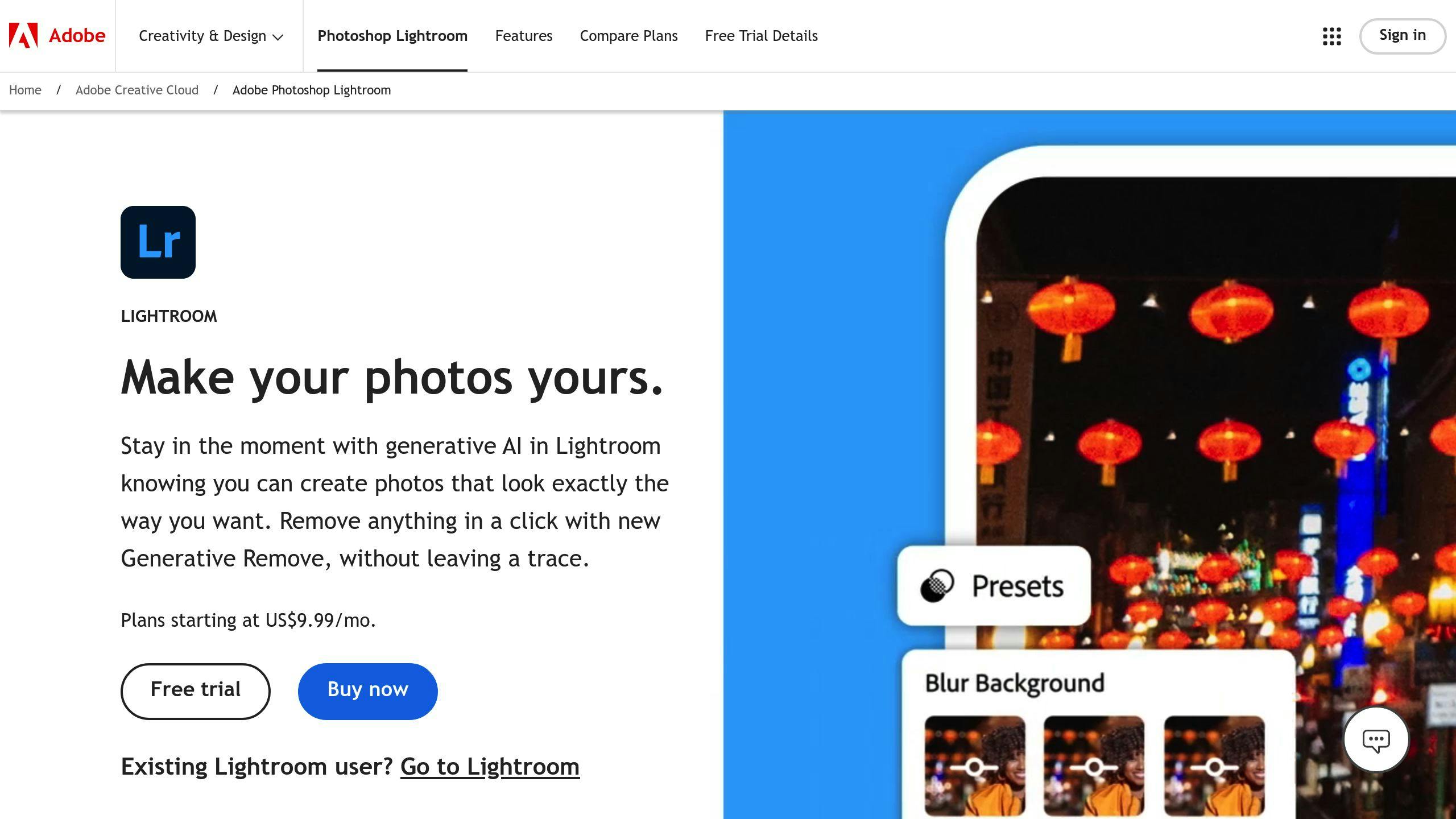
What Are Lightroom Presets and How Do They Work?
Lightroom presets are editing templates that apply specific adjustments to photos instantly. These templates combine settings like exposure, contrast, color tones, and sharpness into one-click solutions.
When you use a preset, Lightroom automatically applies multiple adjustments at once, giving every photo the same treatment. This approach saves time and ensures a uniform look across your images without the need to tweak each setting manually.
Why Presets Matter for Photography Brands
Presets play a key role in helping photography brands maintain a cohesive visual identity. Here's how they make a difference:
| Benefit | Impact on Brand |
|---|---|
| Efficiency | Speeds up work and simplifies batch processing |
| Brand Consistency | Creates a uniform style across all client projects |
| Quality Control | Keeps images polished and professional |
For even better results, tools like Adobe Sensei can analyze your photos and apply consistent edits that match your signature style. This is especially helpful when dealing with different lighting conditions or shooting environments.
How to Tailor Presets to Fit Your Style
Customizing presets is the best way to balance consistency with a unique look. Here’s how you can fine-tune them to match your brand:
- Adjust core settings like exposure, contrast, and color tones to reflect your aesthetic.
- Create variations for different lighting scenarios to maintain uniformity across diverse shoots.
Organize your presets into folders based on photography styles or shooting conditions. This keeps your workflow efficient and ensures your edits stay aligned with your brand's vision.
Once your presets are tailored to your style, you can seamlessly integrate them into your routine for smoother, faster results.
Steps to Use Presets for Consistent Editing
Building an Efficient Workflow
Start by organizing your photos into collections based on the type of shoot or client. Here's how you can create a smooth workflow for consistent results:
- Import and Sort: Group your images into collections specific to each project.
- Apply a Base Preset: Use a preset as the starting point for your edits.
- Fine-tune and Compare: Adjust individual photos as needed and review them side by side to ensure they align visually.
Speeding Up with Batch Editing
When you’re working with multiple photos from the same session, batch editing can save you a lot of time. Focus on images taken under similar conditions and apply edits across the group. Here’s how to do it:
- Sync your edits across selected photos.
- Group images with comparable lighting or composition.
- Apply presets to multiple photos in one go.
This method not only saves time but also helps maintain a uniform look across your entire set of images.
Keeping Your Presets Organized
To make your workflow even smoother, organize your presets so they’re easy to find and use. Group them into folders based on photography type (like weddings, portraits, or landscapes), lighting conditions (indoor, outdoor, studio), or editing styles (vivid, muted, monochrome). Use clear, descriptive names like "Soft Portrait" or "Bright Landscape" to make selection quick and intuitive.
For better organization:
- Use clear category labels.
- Stick to consistent naming rules.
- Arrange presets in a logical folder structure.
This setup ensures you can quickly grab the right preset, keeping your process efficient and consistent.
Advanced Tips to Improve Your Workflow
Experimenting to Develop Your Style
Building your own style starts with tweaking your favorite presets and tracking what works best in different situations. Test these adjustments on a variety of photos to ensure they work across different types while keeping a consistent feel. This trial-and-error approach helps you find the right mix that reflects your brand's look. Once you’ve nailed down your style, tools powered by AI can help you apply it across a large number of images, saving time and effort.
Using AI Tools to Keep Edits Consistent
AI tools like Adobe Sensei and Luminar AI can handle tasks like color correction, skin retouching, and background adjustments automatically. These tools not only save time but also help you maintain a consistent look across your edits. Let AI handle the basics, and then step in to fine-tune the details for a personal touch.
Key AI features include:
- Color Correction: Automatically adjusts colors across multiple photos.
- Portrait Enhancement: Isolates subjects and retouches skin naturally.
- Background Processing: Ensures uniform background edits for a cohesive series.
| AI Tool Feature | Best Use Case | Benefit |
|---|---|---|
| Adobe Sensei Auto-Mask | Portrait Enhancement | Precise subject isolation |
| Luminar AI Sky Replacement | Landscape Photography | Uniform sky treatments |
| AI-Powered Color Grading | Batch Processing | Consistent color schemes |
Start with AI for tasks like color correction and basic tweaks, then step in to make more specific adjustments that match your vision. Pairing AI capabilities with your custom presets allows you to deliver polished, consistent results that align with your brand’s style while keeping your workflow efficient.
Using Presets to Strengthen Your Brand
How Editing Consistency Builds a Strong Brand
A photography brand thrives on a consistent visual style that resonates with your audience. By sticking to a uniform approach, your work becomes instantly recognizable, helping to establish trust and credibility. This not only sets you apart but also makes your style memorable across different platforms.
The role of consistent editing differs depending on the type of photography:
| Photography Genre | Benefits for Your Brand | Impact on Clients |
|---|---|---|
| Wedding Photography | Creates a romantic, recognizable style | Couples can easily picture their own photos |
| Commercial Photography | Ensures accurate product colors | Builds confidence with business clients |
| Portrait Photography | Delivers steady, natural skin tones | Attracts clients who love your approach |
| Landscape Photography | Establishes unique color palettes | Makes your work stand out immediately |
To achieve this level of consistency, having the right tools is key - this is where presets come in.
Check Out Presets.io for Professional Presets
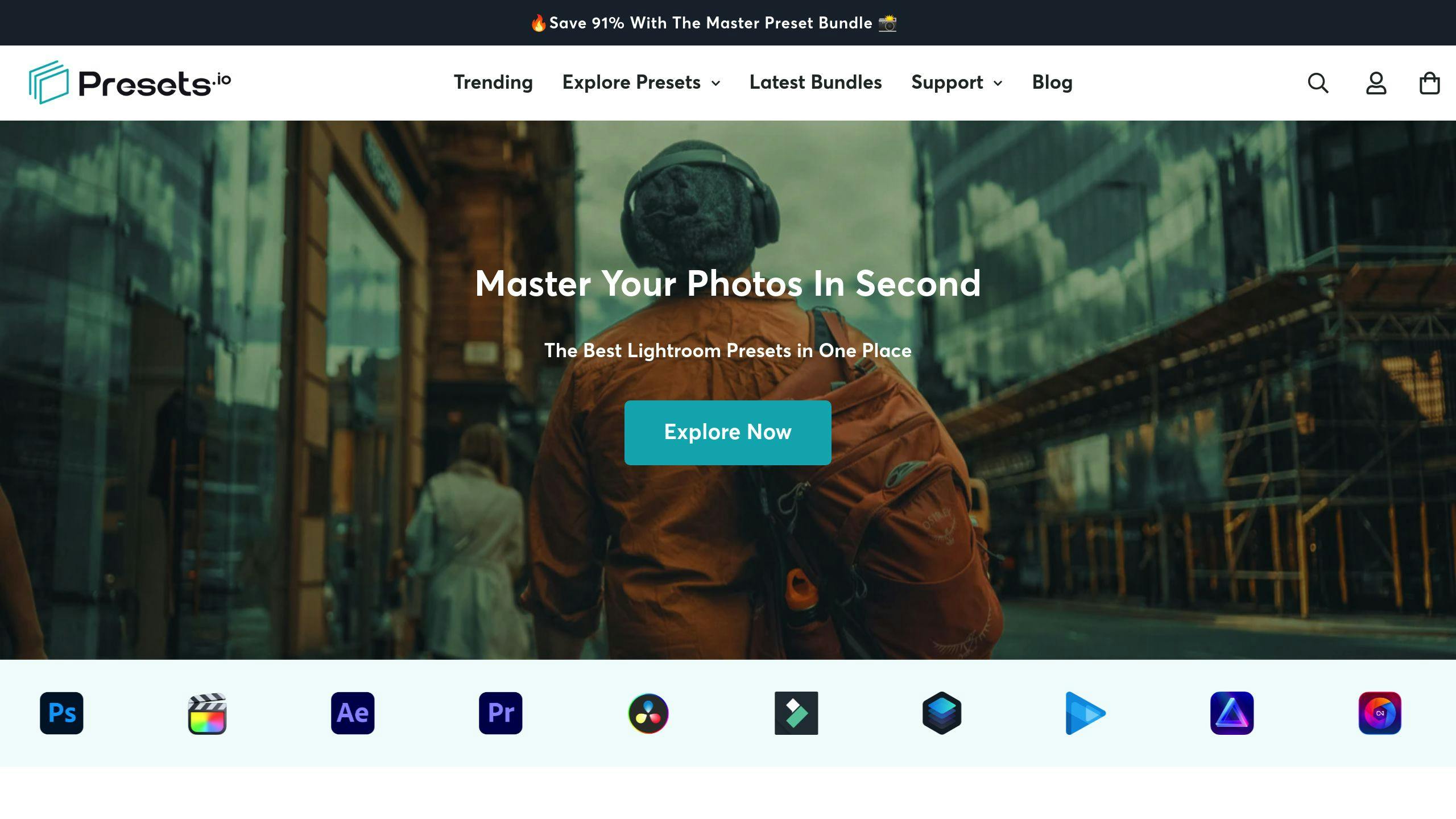
Presets.io offers Lightroom presets tailored to various styles, such as cinematic weddings or vintage portraits, making it easier to create a cohesive brand look. These presets streamline your process while keeping your work polished and professional.
Here are a few tips to maximize the impact of presets on your brand:
- Pick a Core Preset: Find one preset that reflects your brand's main style.
- Customize for Lighting: Create a few variations for different lighting scenarios.
- Test Across Shoots: Use your presets on different projects to ensure they work seamlessly.
Creating a Consistent Style in Photography
Conclusion: The Role of Consistency and Presets in Your Photography Brand
Presets and consistent editing play a key role in shaping a recognizable photography brand. Building a successful brand goes beyond technical expertise - it requires a clear and uniform visual style that clients can identify instantly. Using professional presets to maintain consistent editing has become a cornerstone of branding in today's photography world.
Modern tools like Luminar AI and Adobe Sensei make it easier for photographers to streamline their editing process while staying true to their brand identity [3]. These AI-driven tools reduce time spent on repetitive tasks, allowing photographers to focus on creative choices that define their unique style.
Some effective strategies for maintaining brand consistency include:
- Developing presets tailored to various lighting scenarios
- Using batch editing for efficiency on larger projects
- Combining AI tools with manual adjustments for a personal touch
- Ensuring uniform color treatment across all client work
Consistency in editing does more than enhance visuals - it builds trust and reinforces professionalism with your clients [1][3]. In a crowded industry, your editing style becomes your signature, helping you stand out from the competition.
FAQs
How to make your photo editing consistent?
Here are some practical tips to keep your photo editing consistent:
Define Your Style: Use descriptive keywords to outline your editing style. This serves as a guide for your edits and helps maintain uniformity [1].
Leverage AI Tools: Tools like Luminar AI or Adobe Sensei can assist with tasks like color correction and skin smoothing, saving you time [3].
Organize Presets for Specific Scenarios:
Scenario Suggested Adjustments Bright Outdoor Focus on maintaining highlights Indoor Low Light Balance warmth and reduce noise Mixed Lighting Adjust white balance for color harmony Regularly Review Your Style: Periodically revisit your editing style to ensure it aligns with your brand's identity while staying current [3].
Batch Processing: Use tools like Lightroom's batch editing feature to apply the same adjustments across multiple photos from a single session. This is a huge time-saver [2][4].



.png)



