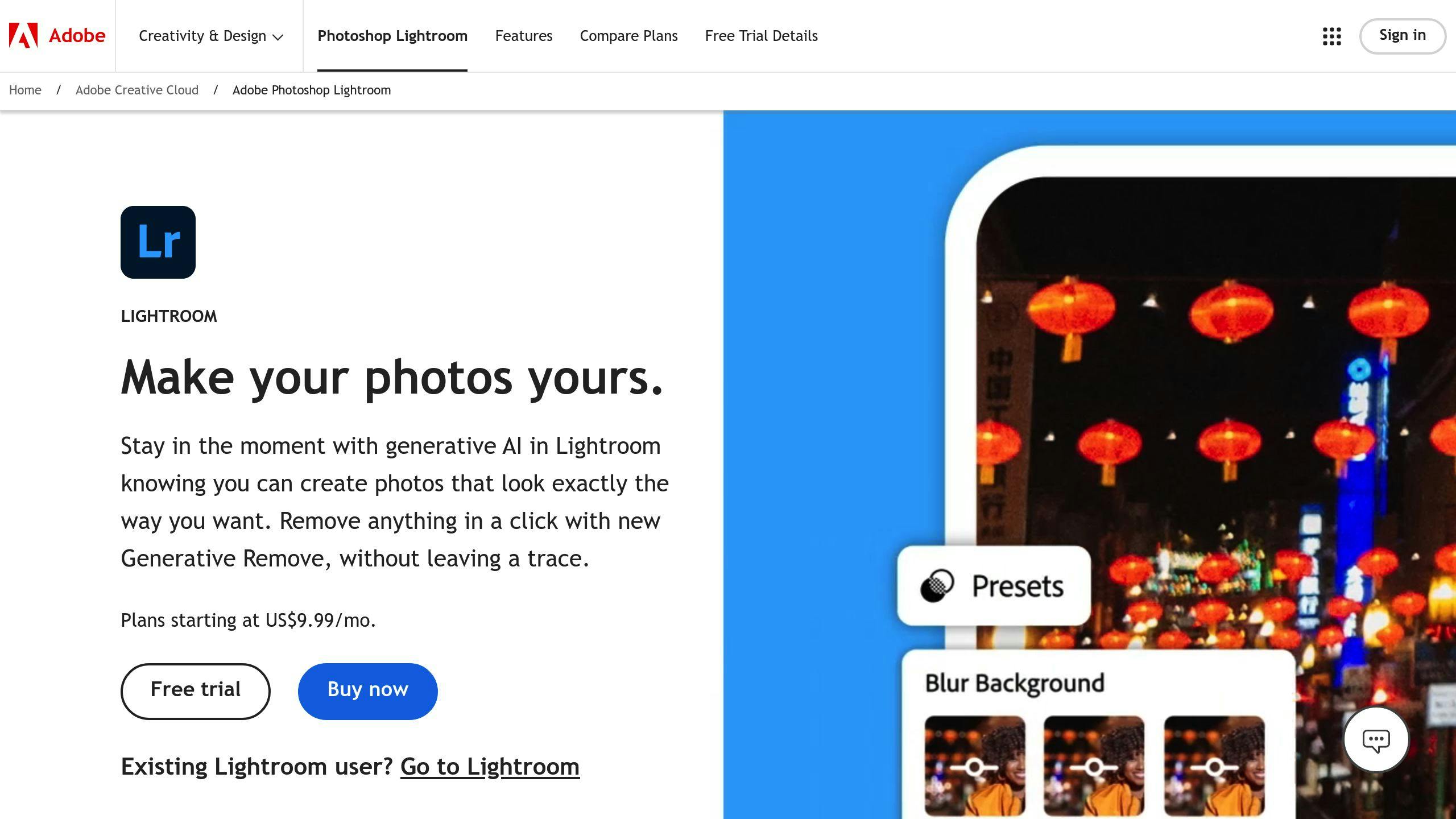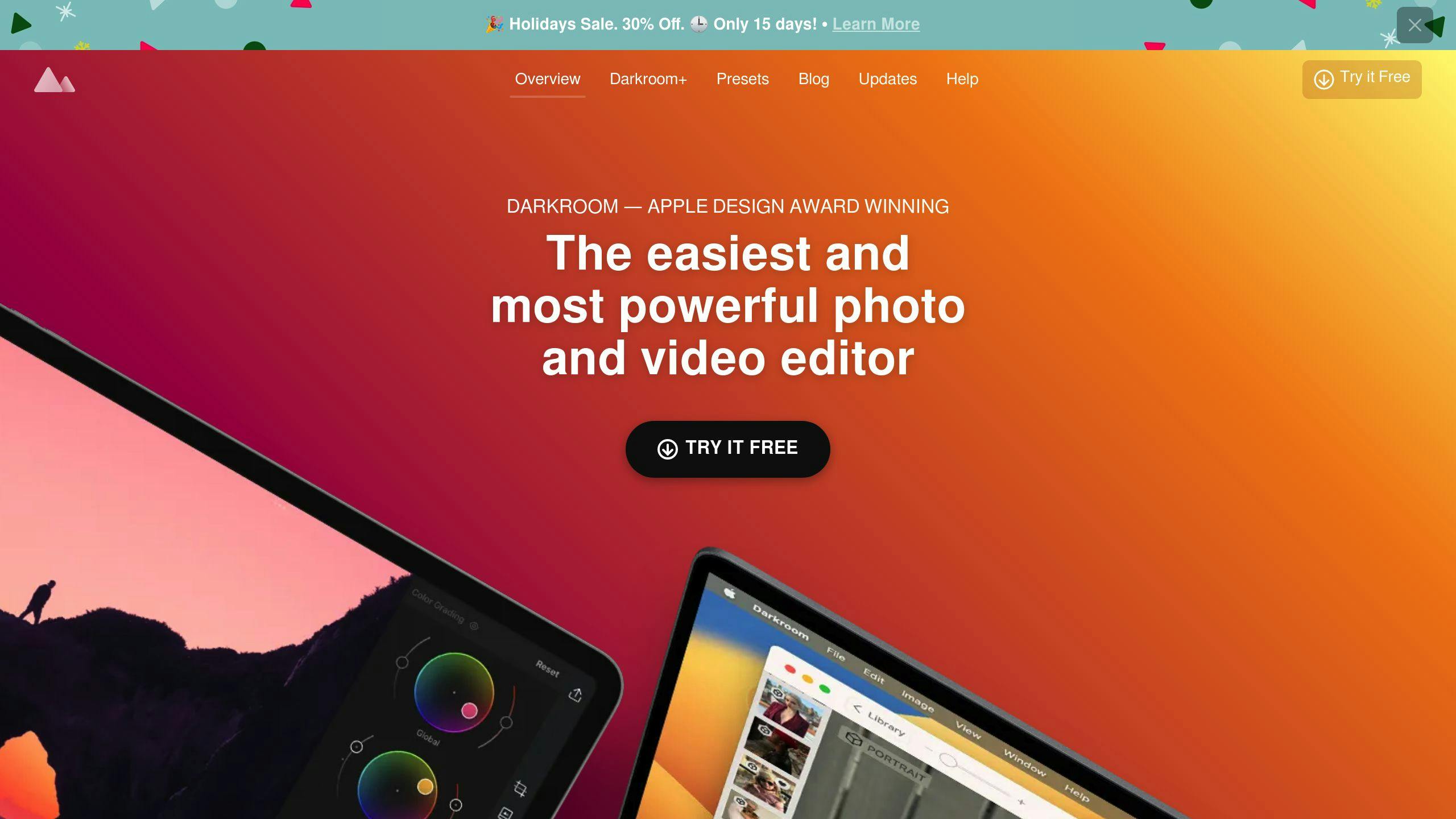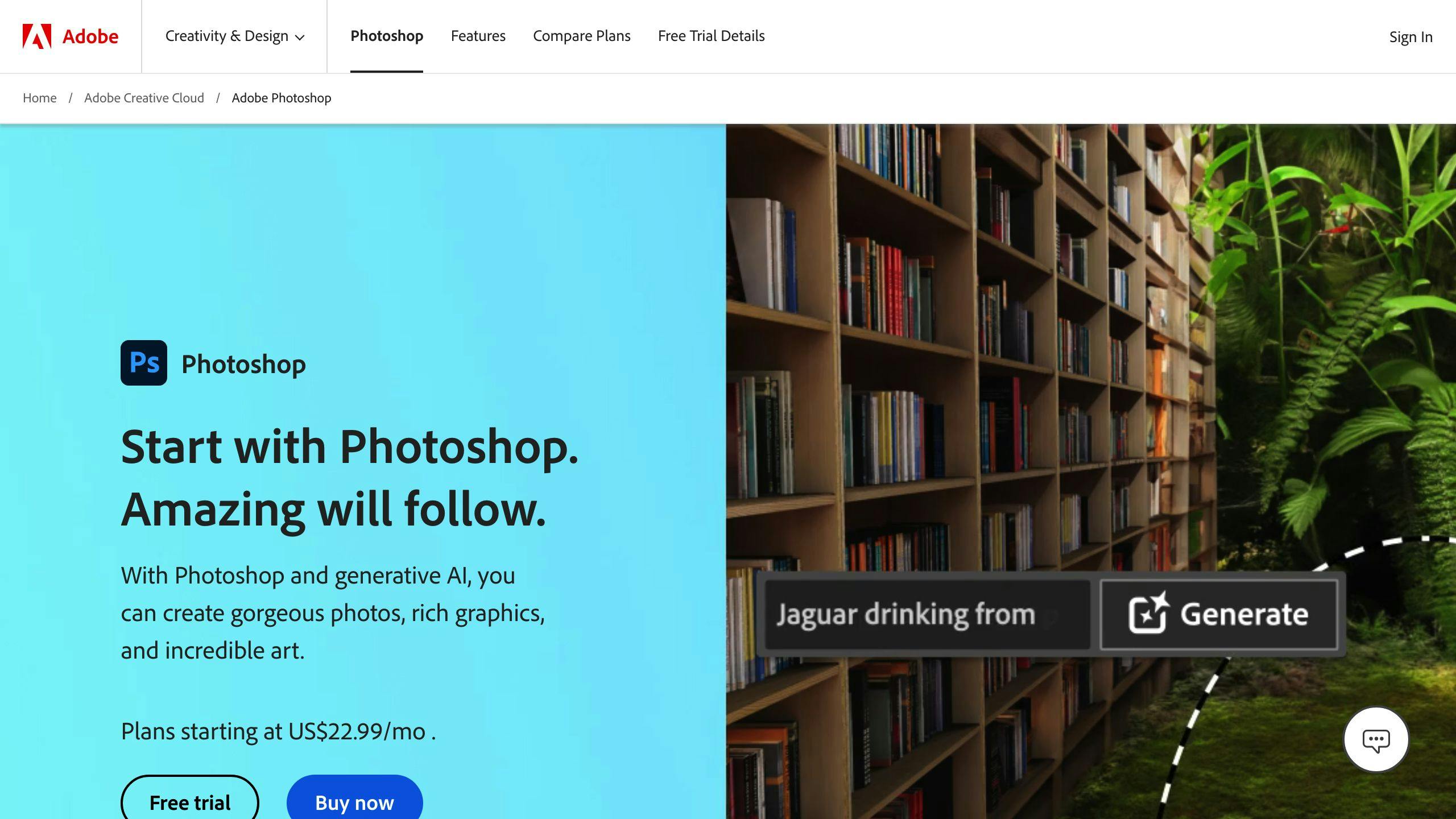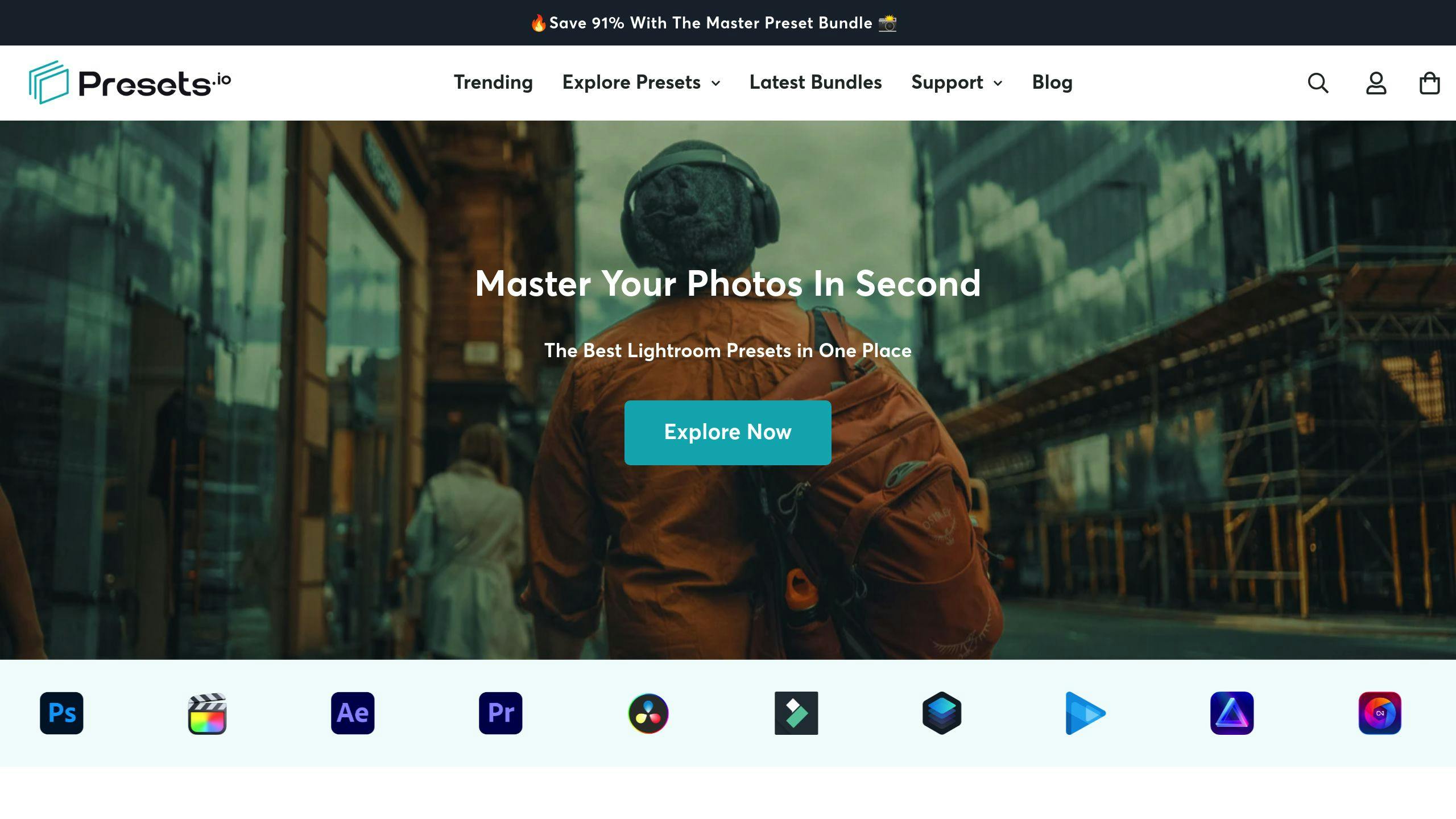Photography editing has transformed from time-consuming darkroom techniques to fast, precise digital tools like Photoshop and Lightroom. Here's a quick summary of the key changes:
- Darkroom Era: Techniques like dodging, burning, and hand-coloring required skill and patience, with no room for mistakes.
- Photoshop Revolution (1990): Introduced layers, non-destructive editing, and advanced color correction, making editing accessible to a wider audience.
- Lightroom and Modern Tools: Simplified workflows with batch processing, presets, and cloud integration. Non-destructive editing remains a key feature.
- Emerging Trends: AI-powered tools and mobile-first apps like Darkroom are making editing faster and more accessible.
Quick Comparison
| Era | Key Tools/Methods | Impact |
|---|---|---|
| Darkroom | Manual techniques, chemicals | Reserved for experts |
| Early Digital | Adobe Photoshop (1990) | Opened editing to everyone |
| Modern | Lightroom, AI tools | Faster, flexible workflows |
| Current | Mobile apps, AI automation | Simplified, instant editing |
From darkrooms to AI-driven apps, photo editing has become more accessible, efficient, and creative. The tools may have evolved, but the focus on precision and artistry remains unchanged.
Adobe Lightroom vs. Darktable in the Year 2024
The Darkroom Era: Early Photo Editing Methods
The darkroom was the original hub for photo editing, where photographers used light, chemicals, and physical tools to shape their images. Techniques like dodging and burning required patience and precision, forming the basis for many features in today's editing software.
Common Darkroom Techniques
Mastering darkroom techniques demanded both technical skill and artistic vision. Photographers spent hours fine-tuning their prints using methods like dodging and burning. These techniques became so integral to the craft that they transitioned seamlessly into digital editing workflows. However, in the darkroom, even a small mistake meant starting over with a fresh print, making precision absolutely critical.
Adding Color to Black-and-White Photos
Before the advent of color film, photographers brought black-and-white images to life by hand-coloring them. They used materials such as watercolor, charcoal, or crayon, requiring a steady hand and a keen eye for detail [1]. Professional colorists specialized in this painstaking process and were highly valued for their ability to transform monochrome images into vibrant works of art.
Using Film and Filters for Effects
Film choices and lens filters offered photographers creative control over tones, contrast, and mood long before digital tools existed [2]. The establishment of the Royal Photographic Society in 1853 played a key role in recognizing photography as a legitimate art form [2].
Dennis Stock, a celebrated American photojournalist, showcased the importance of darkroom expertise in his work. His skill in these techniques not only elevated photography as a journalistic medium but also cemented its place as an art form [8].
These early methods didn't just define the darkroom era - they set the stage for the digital editing tools we rely on today. The principles and techniques developed in darkrooms continue to shape and inspire modern photography workflows, proving their lasting impact.
The Digital Shift: Moving Away from Film
The 1990s marked a major change in photography with the introduction of Adobe Photoshop, which set new benchmarks for editing and image manipulation.
How Adobe Photoshop Changed Editing
Photoshop brought groundbreaking features like non-destructive editing, layers for blending, and advanced tools for color correction and retouching. These tools allowed photographers to make adjustments without altering the original image, layer edits for intricate designs, and apply detailed effects with precision. Professional photographers could now produce high-quality results much faster, streamlining commercial photography workflows.
The Growth of Digital Editing Software
As digital photography grew in popularity, editing software options expanded beyond Photoshop. By 2007, digital cameras had surpassed film cameras in sales [4], sparking demand for tools tailored to specific needs. Adobe Lightroom answered this call, offering a simplified and efficient editing experience.
With features like batch processing, presets, and cloud integration, Lightroom transformed how photographers worked. It allowed for consistent, high-quality edits at scale, making professional-grade editing more accessible. These tools opened up creative opportunities that were impossible in traditional darkroom processes. The shift from Photoshop to specialized software like Lightroom highlights the industry's focus on improving efficiency and accessibility. This transition paved the way for the modern editing platforms we see today.
Modern Tools: Lightroom and Other Options
Adobe Lightroom has become a go-to tool for photo editing, offering a user-friendly platform that combines powerful features with ease of use.
Key Features of Adobe Lightroom
One of Lightroom's standout features is its non-destructive editing, which ensures your original files remain untouched. This gives photographers the freedom to experiment without worrying about permanent changes. Its AI tools handle common corrections automatically, leaving more room for creative expression. Tools like the Adjustment Brush and Graduated Filter allow detailed edits, while built-in lens correction profiles fix issues like distortion and vignetting with minimal effort.
Another major advantage is Lightroom's catalog system, which makes organizing and managing large photo collections simple. This is especially useful for photographers juggling multiple projects.
Comparing Lightroom to Other Software
If you're considering alternatives, here's how Lightroom stacks up against other popular editing tools:
| Feature | Adobe Lightroom | Darkroom | Capture One | Luminar NEO |
|---|---|---|---|---|
| Library Management | Catalog system | iCloud integration | Project-based | Folder-based |
| Mobile Integration | Cloud sync available | Mobile-first design | Limited support | Basic support |
| Learning Curve | Moderate | Easy | Steep | Moderate |
| Selective Editing | Advanced tools | Basic tools | Professional-grade | AI-driven tools |
| Raw Processing | Excellent | Good | Superior | Very Good |
Darkroom, an Apple Design Award winner, is perfect for mobile-first workflows, thanks to its seamless iCloud integration. Capture One offers top-tier editing tools but demands a higher level of expertise, making it better suited for seasoned professionals. On the other hand, Luminar NEO focuses on AI-powered features that speed up editing, appealing to those who want quick but polished results.
How Presets.io Makes Editing Easier
Presets.io takes the hassle out of editing by offering ready-made Lightroom presets for different styles, like vintage, cinematic, and modern looks. With weekly updates, users can access new, trendy presets that blend classic techniques with digital convenience.
As tools like Lightroom evolve, platforms like Presets.io highlight how technology can streamline workflows while keeping creativity at the forefront.
Conclusion: Looking Back and Ahead
Key Moments in Photo Editing History
The transition from darkrooms to digital tools has completely changed how photographers edit images. Starting with darkroom techniques and moving to Photoshop's release in 1990, editing shifted from being an exclusive skill to something anyone could access [1][2]. This shift has allowed hobbyists to achieve professional-level results while staying true to the core ideas of photographic art [1].
Modern platforms now offer non-destructive editing - a game-changer that lets photographers experiment freely without altering the original image.
| Era | Key Innovation | Impact on Photography |
|---|---|---|
| Darkroom | Manual Manipulation | Reserved for experts |
| Early Digital | Adobe Photoshop (1990) | Opened editing to everyone |
| Modern | Non-destructive Editing | Safe, flexible creativity |
| Current | AI-powered Tools | Simplified, faster workflows |
As photography progresses, past breakthroughs set the stage for a future shaped by AI and mobile-first solutions.
What's Next for Photo Editing?
AI-driven tools are reshaping photo editing by automating tedious tasks, freeing photographers to focus on their creative vision. Just as darkroom methods inspired digital tools, these AI advancements build on the same foundation of precision and artistic intent.
Mobile-first apps like Darkroom emphasize the growing demand for editing tools that are easy to use and accessible from anywhere [3]. With cloud integration, photographers can now prioritize creativity over technical processes.
The future of photo editing seems to be heading toward a mix of automation and personal artistry. While AI can handle tasks like exposure adjustments and color grading, the photographer's creative eye remains essential. The challenge ahead lies in striking the right balance between technological help and individual expression.
Resources for Today's Photographers
With photography tools constantly advancing, having access to the right resources can help simplify workflows and bring creative ideas to life.
Explore Presets on Presets.io
For photographers looking to streamline editing without compromising style, Presets.io offers a variety of Lightroom presets. These presets cover a range of looks, from vintage and cinematic to modern aesthetics. Updated weekly, the platform ensures you’re always in touch with current trends. Collections are neatly categorized by photography type, including portraits, landscapes, and street photography.
Easy Lightroom Preset Installation Guides
Presets.io also provides step-by-step guides to help photographers install Lightroom presets on both desktop and mobile platforms. This is especially useful as mobile editing becomes increasingly popular [3].
Some standout features include:
- Compatibility across desktop and mobile devices
- Batch editing for consistent results in photo series
- Customizable settings to craft personalized styles
- Mobile workflows tailored for editing on the go
These tools and guides make it easier for photographers to focus on their creative work rather than getting bogged down in technical details. By reducing time spent on editing processes, photographers can dedicate more energy to realizing their artistic vision.
FAQs
Which is better, Lightroom or Darkroom?
The choice between Lightroom and Dark room largely depends on your editing needs and preferred platform, as both offer distinct features tailored to different users.
Darkroom is designed with iOS users in mind. Its seamless iCloud integration eliminates the need for manual imports, letting you edit photos immediately after capturing them. The app’s mobile-first approach and user-friendly interface make it a great option for quick, intuitive edits on Apple devices.
Adobe Lightroom, on the other hand, caters to those seeking more advanced editing tools and cross-platform functionality. Here’s what Lightroom brings to the table:
| Feature | What It Offers |
|---|---|
| Non-destructive editing | Keeps your original files intact for experimentation |
| Advanced selective tools | Allows precise adjustments with features like the Adjustment Brush |
| Cross-platform use | Works on both desktop and mobile devices |
| Presets system | Ensures consistent edits across multiple photos |
Lightroom’s detailed tools like the Adjustment Brush and non-destructive editing make it a favorite among professionals. It also includes features like lens correction and noise reduction, which are essential for more complex workflows [5][6]. However, this depth comes with a steeper learning curve compared to Dark room’s simplicity.
Ultimately, the best choice depends on your priorities. If you want quick, easy edits and primarily use iOS, Darkroom might be your go-to. For those who need advanced tools and cross-platform compatibility, Lightroom is the better option. Understanding these differences can help you pick the tool that aligns with your creative goals.



.png)