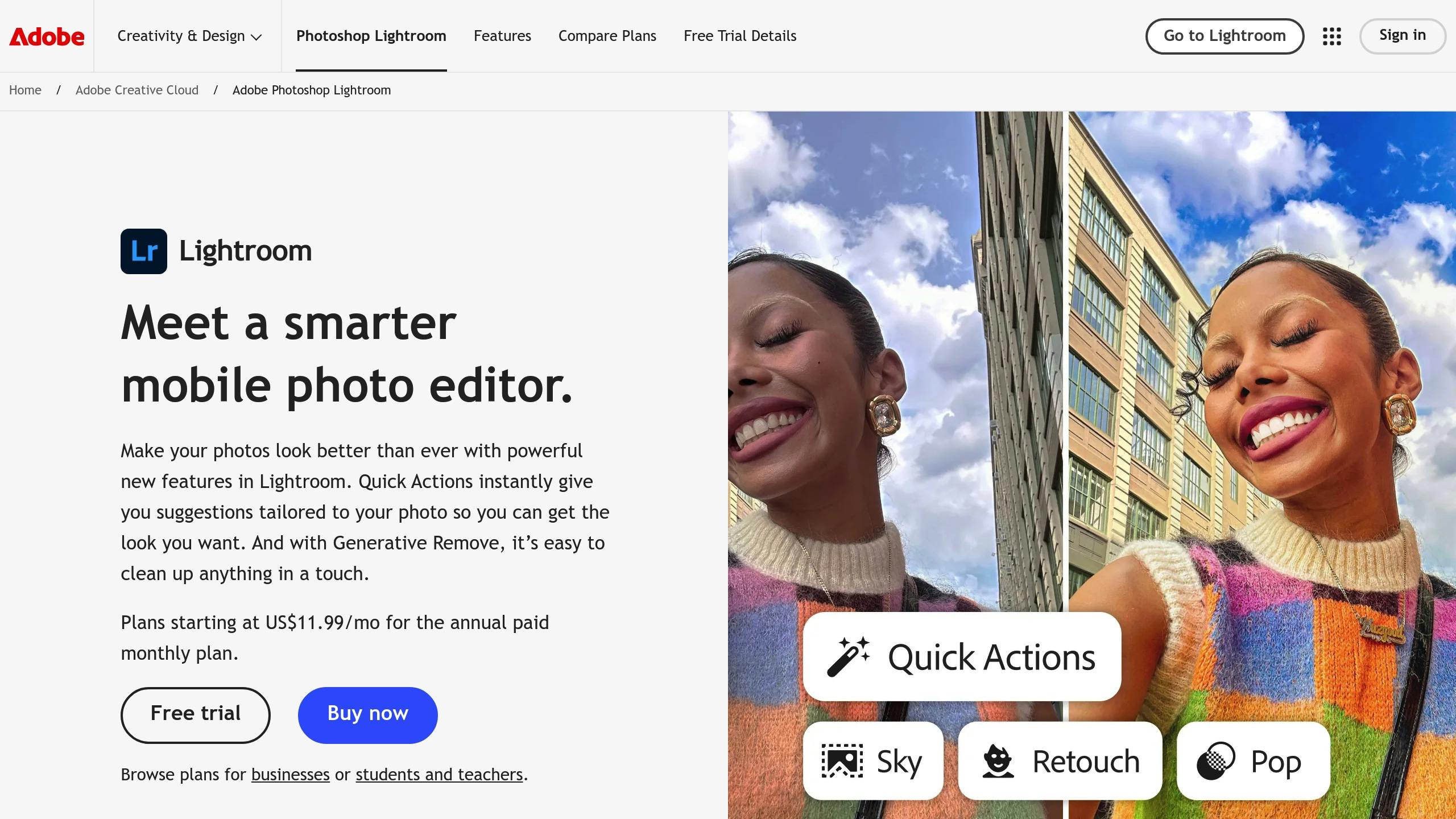Seasonal Preset Collections: Capture the Perfect Vibe for Fall, Winter, Spring, and Summer
Lightroom presets are a quick, one-click way to edit photos and match the mood of each season. Whether you're capturing fall's warm tones, winter's frosty whites, spring's soft pastels, or summer's vibrant colors, presets make editing faster and more consistent. Here's what you gain:
- Fall Presets: Enhance warm oranges and deep reds for autumn landscapes.
- Winter Presets: Balance bright snow with cool blues for crisp, magical scenes.
- Spring Presets: Boost greens and floral colors for fresh, glowing photos.
- Summer Presets: Handle harsh sunlight while enhancing ocean blues and golden tones.
These tools are ideal for photographers who want professional results without spending hours on edits. With seasonal preset packs starting at $12, you can easily create polished, cohesive collections for any time of year. Keep reading for tips, top seasonal preset recommendations, and how to make the most of them.
Creamy + Soft Winter Couple Shoot | Watch us Edit using Seasons Lightroom Presets
Fall Presets: Rich Colors and Depth
Fall presets bring out the warm tones and deep hues that make autumn photography stand out.
Fall Preset Settings
These seasonal presets focus on adjustments that highlight the beauty of the season. Common tweaks include:
- Temperature: Adjust white balance toward yellows and oranges for a cozy feel.
- Vibrance: Enhance muted tones without overdoing skin color saturation.
- HSL Panel: Refine reds, oranges, and yellows for a more vivid palette.
- Contrast: Sharpen the difference between light and dark areas for added depth.
- Split Toning: Introduce warmth to both shadows and highlights for a balanced look.
Many photographers prefer shooting in RAW, giving them more control over colors and image quality [1]. Once your settings are ready, explore preset packs designed to bring out the best in autumn scenes.
Best Fall Preset Packs
Here are some top fall preset collections for 2025, blending technical precision with artistic flair:
| Preset Collection | Ideal For | Regular Price | Sale Price |
|---|---|---|---|
| Rustic Autumn | Natural landscapes | $25.00 | $8.00 |
| Moody Fall | Dramatic, moody shots | $25.00 | $8.00 |
| Golden Hour | Sunset photography | $30.00 | $9.00 |
| Pumpkin Patch | Bright, warm tones | $30.00 | $9.00 |
"Vibrant Fall makes the colors POP! I am so happy I got this preset. I'm obsessed with the new autumn presets." - Steven H.
Using Fall Presets
To get the most out of your presets, try these tips:
- Use Lightroom's masking tools to brighten faces and enhance the sky for more detail.
- Position your subject toward the sun for soft, even lighting.
- Reflect light using light-colored surfaces for a natural glow [3].
For golden hour shots, split toning can help balance warm highlights with cooler shadows [2].
This year's trends lean toward natural editing styles that keep the true essence of autumn intact, while adding just enough warmth to make the colors shine.
Winter Presets: Cool and Clear Tones
Winter photography can be tricky. Snow and ice reflect light, often throwing off your camera's exposure settings. Using the right presets can help you capture the crisp beauty of winter scenes while keeping exposure balanced and enhancing cool tones.
Winter Scene Adjustments
Winter presets are designed to tackle common issues with snowy landscapes. Here's how they work:
- Exposure Compensation: Many winter presets increase exposure by +1/3 to +2 stops to prevent snow from looking too dark [7].
- White Balance: They often rely on the Eye Dropper tool to adjust for light gray areas in the sky, ensuring balanced tones [4].
- Tone Control: Highlights are softened, and shadows are lifted to retain details in both bright snow and darker areas [4].
These presets often add soft blue tones to shadows and mid-tones while keeping highlights, like the sky, slightly warmer [5]. This mix creates a balanced and visually appealing winter image.
Best Winter Preset Packs
Looking for great winter presets? Here are some standout options:
| Preset Pack | Features | Price | Best For |
|---|---|---|---|
| Presets.io Winter Collection | 10 presets (mobile/desktop), 10 LUTs | $12.00 | Day and night winter scenes |
| Presets.io Winter Blues | Enhanced depth and frosty effects | $12.00 | Ethereal landscapes |
| Max Rive Winter & Cold | Layered preset system | $45.50 (sale) | Dramatic winter photos |
These packs are compatible with popular software like Lightroom, Adobe Premiere, and DaVinci Resolve [9][10].
Snow and Contrast Control
Balancing bright snow and shadow details is crucial for winter photography. Here's how presets help:
- Histogram Adjustments: They fine-tune the exposure curve to retain detail without blowing out highlights [6].
- HSL Panel Tweaks: Adjustments to Orange, Green, and Yellow channels keep trees and foliage looking natural against the snow [4].
- Clarity Boosts: Subtle clarity adjustments bring out snow texture without making it look fake [8].
For the best results, always shoot in RAW format. This gives you more flexibility when adjusting exposure and fine-tuning your winter photos [7][8].
Spring Presets: Bright and Fresh Looks
Spring presets bring out the beauty of blooming flowers and lush greenery by fine-tuning brightness and colors to match the season's energy.
Spring Preset Features
These presets are all about adding warmth and vibrancy to your photos through precise color tweaks:
- Boost yellow tones to warm up images without overpowering greens.
- Soften shadows for a naturally bright, glowing look.
- Enhance purples and magentas to make flower colors pop.
- Balance greens and yellows to keep foliage looking natural without oversaturation.
Take the 'Spring Flowering' preset as an example - it increases contrast and saturation in greens while gently warming flower hues for a perfect seasonal touch [11].
Best Spring Preset Packs
Here are some standout spring preset collections:
| Preset Pack | Features | Best For | Price |
|---|---|---|---|
| Spring Bloom | 15 presets, warming/cooling options | Portraits, nature | $24.99 |
| Lights of Spring | 55 presets, soft fade effects | Garden photography | $39.99 |
| Clean Garden | 10 presets, balanced color tones | Moody florals | $19.99 |
| The Great Outdoors | 150 outdoor-specific presets | Landscapes | $49.99 |
The "4 Lilac Mint Presets" collection is especially eye-catching, featuring a mix of sherbet lemon, aqua blues, and mint green tones. It's a go-to choice for portrait and wedding photography [12].
Light and Soft Effects
To get the most out of these presets, adjust your camera settings to capture soft, flattering light:
- ISO 100 works best in daylight.
- Use f/8 for sharp, detailed landscapes.
- Shoot during the golden hours - early morning or late afternoon - for warm, soft lighting.
- Position subjects in open shade to ensure even lighting.
When applying presets, aim to maintain a balance between brightness and detail. The 'Spring Glow Presets' are perfect for lifestyle photos in bright conditions, offering natural warmth and balanced greens [13]. For close-up flower shots, try the 'Macro' preset to bring out intricate details and rich colors [12].
Summer Presets: Sun and Color
Summer brings its own unique challenges to photography, with intense sunlight and vivid scenes dominating the season. The right presets can help you turn harsh lighting into eye-catching photos while keeping the lively essence of summer intact.
Summer Preset Features
Just like winter presets soften and spring presets bring out vivid hues, summer presets are all about handling strong sunlight while keeping colors vibrant. Here’s what they focus on:
- Temperature Control: Adds a warm glow to images while keeping skin tones natural.
- Color Adjustments: Boosts aqua and blue tones, perfect for beach and ocean scenes.
- Shadow Balance: Fine-tunes darker areas to retain details in high-contrast situations.
These adjustments create a polished, bright look with natural warmth. They’re especially good at making ocean blues pop while keeping sandy tones golden and inviting. Here’s how to tweak your settings for different summer lighting conditions:
| Lighting Condition | Recommended Adjustments |
|---|---|
| Bright Beach | Lower highlights, increase vibrance |
| Golden Hour | Warm up temperature, lift shadows |
| Harsh Midday | Reduce contrast, apply dehaze |
| Sunset | Boost orange tones, soften highlights |
Best Summer Preset Packs
One standout option comes from Helene in Between, offering a free set of Summer Mobile Lightroom Presets. These are designed to capture the essence of summer and include:
- "Light and Bright": Ideal for cityscapes and floral shots.
- "Summertime Blues": Perfect for enhancing beach and ocean tones.
- "Dreamy Daze": Brings out warm, sunlit tones for portraits.
These presets make it easy to fine-tune your photos and highlight summer’s vibrant energy.
Strong Light Management
To get the best results in summer photography, keep these tips in mind:
- Exposure Control: Use fast shutter speeds to handle bright reflections, especially on beaches [14].
- Edit Basics: Start by lowering highlights, applying dehaze to reduce haze, and adjusting shadows for added depth.
- Color Balance: Warm up your photos using the temperature slider, enhance blues in skies and water, and tweak skin tones selectively to keep them natural.
For beach photography, aim for early morning or late afternoon when the light is softer. White sand can act as a natural reflector to balance lighting, and exposing for highlights in-camera makes shadow recovery easier during editing [15]. With these adjustments, your photos will perfectly capture summer’s vibrant and sunny atmosphere.
Preset Selection and Use
How to Pick Presets
Choose your presets based on the scene's colors and lighting conditions. Here's a quick guide to match presets with seasonal moods:
| Season | Lighting Condition | Suggested Preset Style |
|---|---|---|
| Fall | Overcast | Warm tones to bring out autumn shades |
| Winter | Snow/Bright | Cooler tones with balanced contrast |
| Spring | Mixed Light | Light, airy styles that enhance greens |
| Summer | Harsh Sun | Soft tones to reduce highlights |
Match your preset choice to the season's vibe for the best results.
Preset Installation Guide
Once you've picked your presets, installing them in Lightroom is simple. Here's how to do it for Lightroom Classic (version 7.3 or later):
Download and Prepare
Start by downloading the .zip file containing your presets. Extract the .xmp files to a folder you can easily access.Import the Presets
Open Lightroom Classic, go to File > Import Profiles & Presets. Select the .xmp files from your folder and click Import.For Mobile Use
First, install the presets in Lightroom CC on your desktop. Then, sign in with your Adobe Creative Cloud account to sync them automatically to your mobile app.
Match Looks Across Photos
Keep your edits consistent across multiple images by following this approach:
"The secret to achieving a consistent editing style in every season is to use the same presets as a base. Having a base is SO important when you're trying to edit consistently!" [16]
- Start by applying a preset to one image, then make any necessary tweaks.
- Save these changes as a custom preset and sync it across your collection.
- Check each photo individually for any final adjustments.
For batch editing, create virtual copies of your photos. This allows you to experiment with different presets without altering the original files. It's a great way to find the perfect look for your seasonal projects.
Conclusion
Seasonal Lightroom presets can help you work faster while maintaining high-quality edits. As Lenscraft explains:
"By Applying Presets in Lightroom you can edit your photos many times faster than trying to apply adjustments individually" [17]
This method ensures your images retain their quality while speeding up the editing process.
Seasonal presets play a key role in visual storytelling, influencing how photographers showcase their work throughout the year. By using these presets thoughtfully, you can create visuals that connect with your audience and reflect the essence of each season.
Here are some key advantages of seasonal presets:
- Save Time:
"Presets save you a ton of time by making lots of edits with a single click, so that you can skip straight to fine-tuning" [19]
- Achieve Professional Edits: Get access to tools that deliver polished results without breaking the bank [18].
- Maintain a Consistent Look:
"One of the key benefits of using our presets is that they help you establish a consistent look and feel for your Instagram feed" [18]
These presets not only enhance your photos but also capture the unique vibe of each season. If you're looking to try them out, check out Presets.io, where seasonal collections start at $12.00. Their platform offers weekly updates and collections tailored to each season, making it easy to find the right fit for your creative needs.



.png)