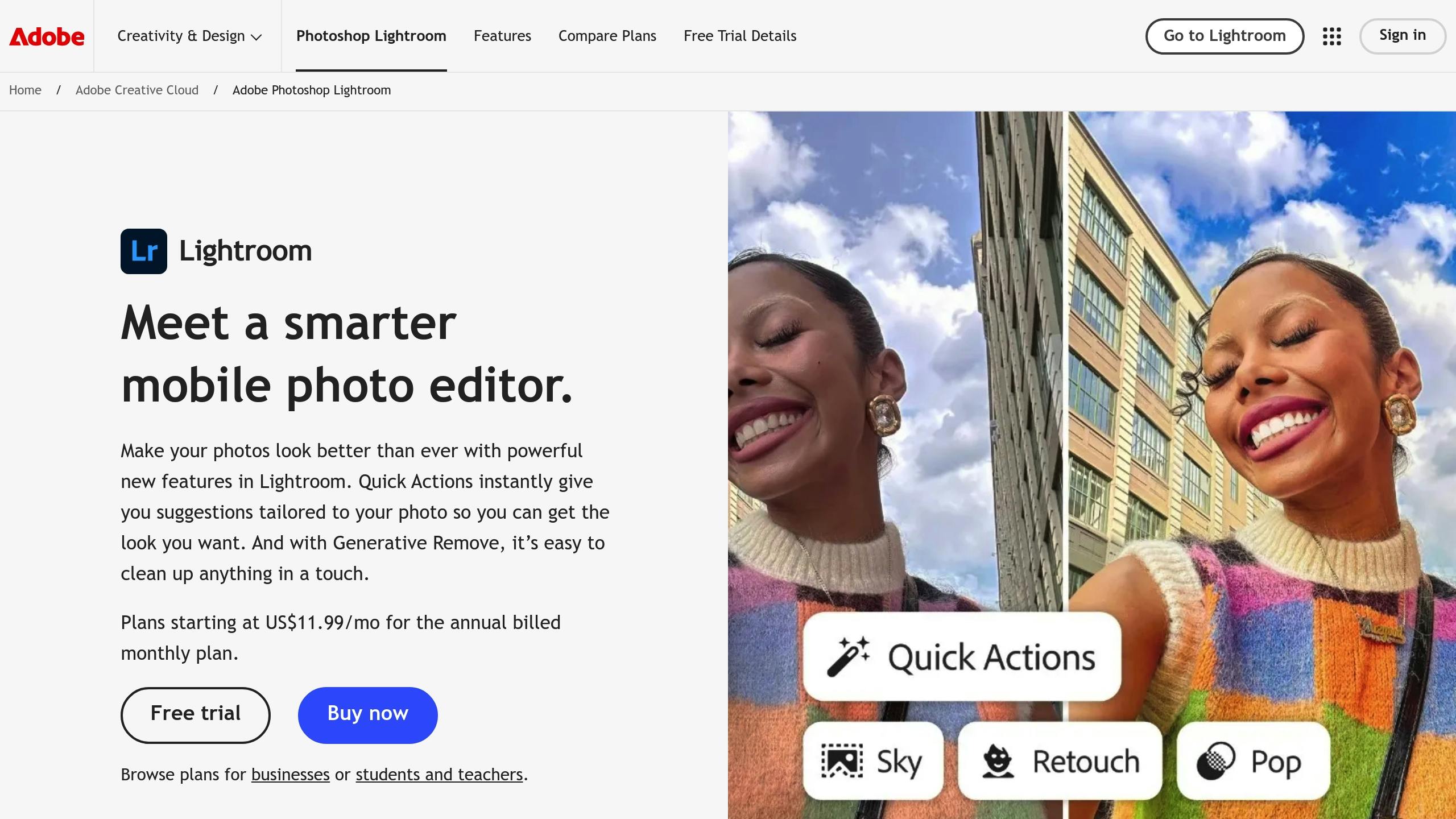Want your photos to go viral? Lightroom presets can help. They’re pre-made editing tools that save time, create consistency, and elevate your social media visuals. Here's what you need to know:
- What They Do: Presets adjust settings like exposure, contrast, and color in one click.
- Why Use Them: Save hours editing, maintain a cohesive style, and improve photo quality.
- How to Choose: Match presets to your brand’s vibe - bright, vintage, moody, etc.
- Popular Options: Big names like Tezza ($60) and Aspyn Ovard ($20) offer trendy presets.
- Customization: Apply and tweak presets to fit your content perfectly.
Whether you prefer cinematic tones, retro vibes, or clean aesthetics, Lightroom presets are a simple way to enhance your photos and stand out online.
Basics of Lightroom Presets
What Lightroom Presets Do
Lightroom presets are pre-saved groups of editing settings designed to transform your photos with a single click. They adjust multiple elements - like exposure, contrast, saturation, and color grading - at the same time using Lightroom's sliders [3][5]. You can also tweak them to create a personalized style, making them a versatile tool to improve your photos and simplify your editing process.
Benefits for Content Creators
For content creators, presets are a game-changer. Here's why they make a difference:
Save Time and Improve Quality: Editing becomes faster and easier, giving you polished results without needing advanced editing skills. This can save you hours on each photo [1].
Consistency Across Your Brand: A cohesive look on social media is essential for building recognition. Presets help you maintain that consistency effortlessly.
"We've discussed the importance of maintaining a consistent Instagram feed and style, so luckily these bloggers have done most of the legwork for you!" [2]
Works on Any Device: Whether you're using Lightroom on your phone or computer, presets deliver the same results, ensuring your style stays consistent [4].
Customizable Options: You can control how strong the effect is, fine-tune individual settings, adapt them to different lighting situations, and even save your edits as new presets.
Presets are available at various price points, from $10 for simpler options to over $60 for premium collections [2]. This small investment can make your content look polished and help you stand out on social media.
Choosing Presets for Your Style
Define Your Visual Identity
The first step in picking the right presets is figuring out the look you want to achieve. Your presets should match your brand’s personality and connect with your audience. Think about the mood you’re aiming for - whether that’s warm and vintage, bright and airy, or bold and moody.
Creating a signature style can help you stand out. For example, many fashion influencers have gained traction by using filters with bold orange and blue tones [2].
Stay Current with Trends
While it’s important to stay true to your unique style, keeping an eye on what’s trending can help increase engagement. Here’s a quick look at some popular preset collections and their pricing:
| Preset Collection | Style Description | Starting Price |
|---|---|---|
| Presets By Tezza | Saturated, bold | $60 |
| Travel In Her Shoes | Wanderlust-inspired | $60 |
| Fashionlush | Modern lifestyle | $39 |
| Laurel Creative | Clean and minimalist | $10 |
| Aspyn Ovard | Bright and casual | $20 |
Trends change, but your core style should stay consistent. Subtle edits often work best, enhancing your photos without overdoing it. After aligning your look with current trends, test how well each preset works with your images.
Test Before You Commit
Before purchasing presets, take these steps to ensure you’re making the right choice:
- Check Compatibility: Presets can look different depending on the photo. Test them on images that resemble the type of content you create.
- Look for Versatility: Choose presets that offer subtle adjustments rather than extreme edits. Versatile presets work better across various lighting and subjects, making them more useful for your projects.
- Understand the Effects: When you find a preset you like, take time to see how it creates its effects. This knowledge will help you pick better options and even tweak presets to fit your needs.
Using and Adjusting Presets
Fine-Tune Your Presets
Start by applying a preset, then tweak the settings to match each photo's specific conditions. Focus on these key areas:
- Exposure and White Balance: Adjust these to reflect the lighting and color temperature of your shot.
- Split Toning: Balance the highlights and shadows for a polished look.
- Color Grading: Refine individual color channels to align with your style or brand.
Subtle presets work better than overly filtered ones, allowing you to create a distinct style while keeping your photos professional [1]. Once you're happy with your adjustments, you can apply them directly in Lightroom.
Apply Presets in Lightroom
1. Initial Setup
Go to Preferences and open the Presets tab [7].
2. Import Process
Click the + button to upload your .XMP preset files [7].
3. Application
Select an image, apply a preset, and check the changes instantly [6].
Manage Your Preset Library
After editing your photos, organize your presets to make future edits quicker. Structure them based on your workflow:
| Preset Organization | Purpose | Best For |
|---|---|---|
| Favorites Group | Quick access to go-to presets | Daily editing |
| Style Categories | Grouped by specific aesthetics | Project-based work |
| Client Collections | Tailored presets for clients | Maintaining consistency |
To keep your library efficient:
- Use "Manage Presets" to hide or show groups as needed.
- Mark frequently used presets as Favorites for easy access.
- Enable Single-Group Mode to focus on one preset category at a time.
Your Favorites automatically sync with Lightroom mobile, so you can keep everything consistent across devices.
Creating Viral Photo Content
Tell Stories With Photos
Photos that go viral often tell a story. You can do this by setting the mood through consistent color grading, drawing attention to key details with exposure and contrast tweaks, and creating depth using shadow and highlight adjustments.
Keep Your Style Consistent
Consistency in your style helps build recognition and keeps your audience engaged. Think about these elements:
| Style Element | Purpose | Impact |
|---|---|---|
| Color Palette | Boosts brand recognition | Makes your content instantly recognizable |
| Editing Style | Ensures visual harmony | Gives your feed a polished, professional feel |
| Preset Settings | Maintains uniformity | Keeps quality intact across different lighting |
Match Social Media Trends
Right now, professional Lightroom presets are dominating over basic mobile apps. Many influencers have already embraced this shift. For example:
"Instagram influencers have developed their own Lightroom photo presets to give their feed a unique and defined aesthetic." [2]
To stay relevant while keeping your brand identity intact:
- Look into trending aesthetics by studying successful creators in your niche
- Adjust preset settings to reflect your brand while staying true to your style
How to Edit Best Presets For Instagram Photos !Go Viral ...
Top Preset Styles
Let’s dive into some preset styles that can take your visual storytelling to the next level.
Movie-Style Presets
Movie-style presets give your photos a cinematic touch, perfect for travel and lifestyle content. These presets tweak contrast, colors, and shadows to turn ordinary moments into scenes straight out of a film. For instance, Do You Travel x Gypsealust uses orange and teal tones reminiscent of Hollywood’s color grading techniques.
| Content Type | Best Settings | Key Features |
|---|---|---|
| Urban Shots | High contrast, deep shadows | Creates dramatic city scenes |
| Nature/Travel | Enhanced blue/orange split | Mimics golden hour lighting |
| Lifestyle | Crushed blacks, warm highlights | Adds cinematic drama |
Film-inspired edits can also add a nostalgic vibe to your photos.
Film and Retro Presets
Film and retro presets bring a nostalgic, vintage feel to modern digital photography. This style is hugely popular on social media, with Tezza's film collection standing out among fashion influencers. These presets often include subtle grain, muted colors, warm tones, and soft highlight rolloff for a timeless look.
Jaci Marie's preset collection is a great example of how retro-inspired edits can turn digital photos into classic, eye-catching images that connect with audiences.
Clean and Simple Presets
For commercial and business content, clean presets deliver a polished, professional finish. Laurel Creative’s collection is a go-to for versatile clean presets that work well for commercial projects.
Key elements of effective clean presets include:
- Balanced exposure
- Natural color correction
- Crisp whites
- Subtle contrast adjustments
Fashionlush’s presets are especially suited for product shots and brand collaborations, offering a refined yet natural look. Their editing style shines in:
| Content Category | Impact |
|---|---|
| Product Shots | Enhanced detail without oversaturation |
| Brand Collaborations | Professional polish with a natural feel |
| Lifestyle Content | Natural finish with subtle refinement |
Aspyn Ovard’s collection shows how clean editing can create viral-ready content while keeping a professional vibe. This style is particularly appealing to lifestyle influencers who juggle social engagement with commercial goals.
Conclusion
Create photos that stand out by using Lightroom presets to develop a style that feels uniquely yours.
"This allows people viewing your work to recognize it as yours and can make your portfolio come across as something that is coherent and works together with a specific aesthetic rather than something that feels varied and scattershot" [1]
Striking the right balance between efficiency and originality is key. Presets from creators like Tezza ($60), Do You Travel x Gypsealust ($57), and Jaci Marie ($50) can be great starting points, but they should inspire you - not define your work. Your personal style will come to life through testing, experimenting, and refining your approach.
Building a signature style takes time and effort. Photographer Illya Ovchar emphasizes this point:
"They are holding your style back and replacing your authentic work with something someone else sold you that's not yours to start with. That's why I urge you to know what looks good to you, explore photographers, and not be afraid to experiment with your work" [8]
This process of discovery is what drives creativity. Whether you lean toward cinematic tones, retro looks, or clean and modern aesthetics, the goal is to stay true to your vision while connecting with your audience. Use Lightroom presets as tools to craft a visual story that resonates and grabs attention.



.png)